
Fusion Sport customers who deal with big data sometimes make use of data warehouses. These warehouses store large datasets from various sources using Postgres, Redshift and similar technologies. This means data can be combined and processed for analysis and visualisation using tools like Tableau, PowerBI and Spotfire.
We built Smartabase to be customisable and configurable, which requires storing data in a loosely structured format. Smartabase uses an object-relational database. This is what enables you to create new forms and change them on the fly.
However, analytics platforms need data to be stored in a different format than that used by Smartabase.
So we built an analytics connector. It can restructure Smartabase data into a simple format, then send it to the customer’s data warehouse.
From the data warehouse, the Smartabase data can be aggregated and analysed by SQL enabled business intelligence tools (for example, Tableau and PowerBI).
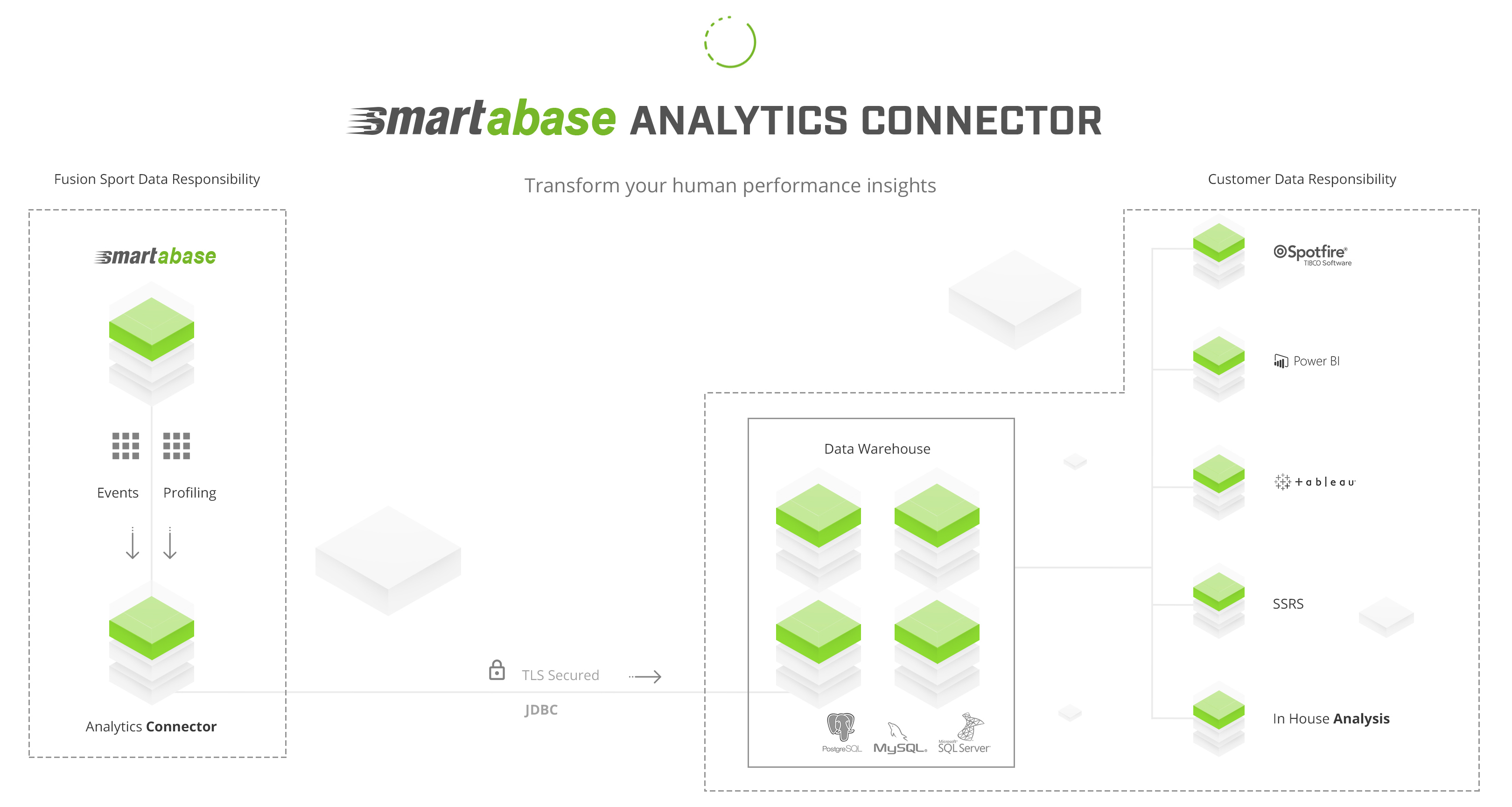
Setting up the analytics connector
To use the analytics connector, it’s necessary that your organisation hosts Smartabase on a dedicated server. You’ll also need to let Fusion Sport know the destination for the data. This is the location of your data warehouse.
We can switch on the analytics connector using the Smartabase settings for your organisation.
When the analytics connector is active, you can choose which datasets to convert and send to your data warehouse. Each form has a setting which enables synchronisation with your data warehouse.
Once a form is connected to your data warehouse, you can continue to use it exactly as you did before. You can add new fields, update calculations or change other properties.
To ensure the security of your data, the analytics connector uses trusted security protocols (SSL) and authentication.
Using the analytics connector
With the analytics connector active, your data warehouse will hold data added to any synchronised event and profile forms. At this point, your organisation can use other software to analyse and visualise its data.
If needed, you can opt to have the analytics connector synchronise the data from past records. We will enable this for you on a case by case basis to avoid undue load on your server and data warehouse.
Fusion Sport recommends that you consider access when deciding whether to use the analytics connector. You can control access to data in the Smartabase environment using roles and groups. However, once you synchronise content to your data warehouse, these controls will no longer apply.