
If you’re the builder for your Smartabase site, you might have noticed that in version 6.1 onwards, some terminology changed. Here’s what we updated and our thought process for deciding a language update was needed.
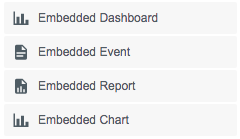
In Smartabase 6.1, we added the ability for dashboards and what were formerly known as related events to be put in event forms like any other form element. So in the same way that you might add a dropdown, a calculation or a body diagram to a form, you could have these extra elements.
The behaviour of a dashboard or a related event as a form element is a lot like Smartabase’s inForm charts and reports. Builders use these sorts of form elements when they want to show something within a form, instead of asking a question or calculating a result.
So now Smartabase has four inForm (something in a form to inform the person using the form) elements. Prior to version 6.1 there were InForm reports and charts, then we added new dashboards and related events, which brought us to a total of four inForm elements.
We thought this was an opportunity to update our language to better reflect:
- The action a builder takes when they add these elements to a form.
- How the people using the form understand the data shown to them with these elements.
After many internal discussions about what best described and united these four form elements, we settled on the term embedded. Builders embed these elements into the forms they create.
This created the following terms:
- Embedded dashboard: a dashboard that a builder can embed into an event form to display a dashboard to the person entering or viewing a record.
- Embedded event: an event form that a builder can embed into an event form. This allows the user to create a relationship between records from another form and the record they’re currently working with.
- Embedded report: an event form that a builder can embed into an event form. This is set up by the builder to display certain data to the user in tabular report format.
- Embedded chart: an event form that a builder can embed into an event form. This is set up by the builder to display certain data to the user in chart format.