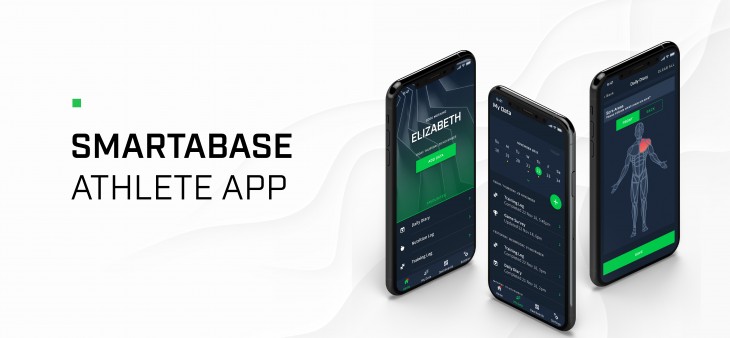
Version 1.1.8 of the Athlete app includes improvements for managing your user account and settings. We wanted to make updating your account details and preferences clearer and more obvious.
Enhancements to the settings screen
We’ve given the settings screen an overhaul. You can now update your Smartabase user account password from the Security settings (you can add a PIN here too). And, from the app preferences settings you can enable push notifications. We’ve also added some information to the settings screen so you can easily see which version of the Athlete app you have.
General improvements and bug fixes
- We’ve updated the message you see when you update an existing record using the Athlete app.
- Event forms that are set up with the Linked Entry Only advanced form property allow you to view and edit existing records, but not enter new ones.
- We’ve removed the divider line that appeared after the Edit Entry text when the button for adding a new entry is hidden.
- Date fields that should have been blank were instead defaulting to 01-01-1970, which we’ve fixed.
- We also resolved a bug that meant the Athlete app asked for biometric authentication (via fingerprint) when it wasn’t necessary.
- Some calculations weren’t working as expected in the Athlete app when the field name contained a period (i.e. a full stop or decimal place). This is now fixed.
- We fixed a bug that prevented the previous day’s events from appearing on the My Data screen after you entered data.
- For dashboards containing table widgets, we resolved a visibility problem caused when some column widths were set and others were automatic.