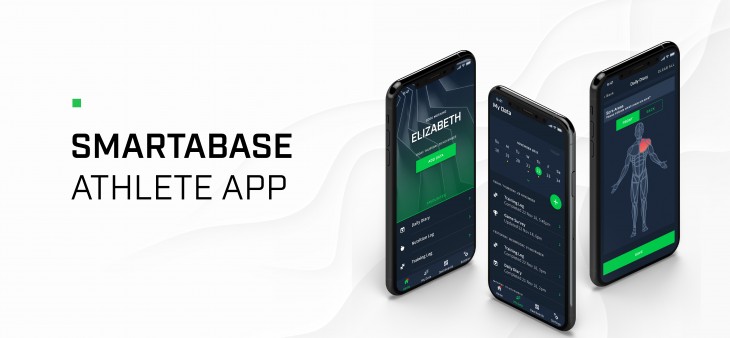
Version 1.21 of the Athlete app include updates to support the recently added password management features for Smartabase. We’ve also put in place some minor improvements and bug fixes.
Upgraded security options for passwords
Smartabase now allows an administrator to set up custom password requirements (password policies) for your site and for particular groups of people. We’ve added support for this to the Athlete app, so the new password policies will be applied across all Smartabase platforms. These new restrictions include:
- Minimum requirements for certain character types. For example, you may be required to include a minimum of one uppercase letter, one lowercase letter and one number in your password.
- Disallowing common patterns (e.g. 1234, 111, abcd, AAA, !@#).
- Disallowing a certain number of previously used passwords (if this is applied, the Athlete app will validate any new password you enter and let you know if it’s been previously used).
- Disallowing a certain number of password changes per day.
- Passwords can now be set to expire after a certain period of time. After this time, you’ll be asked to enter a new password the next time you log in.
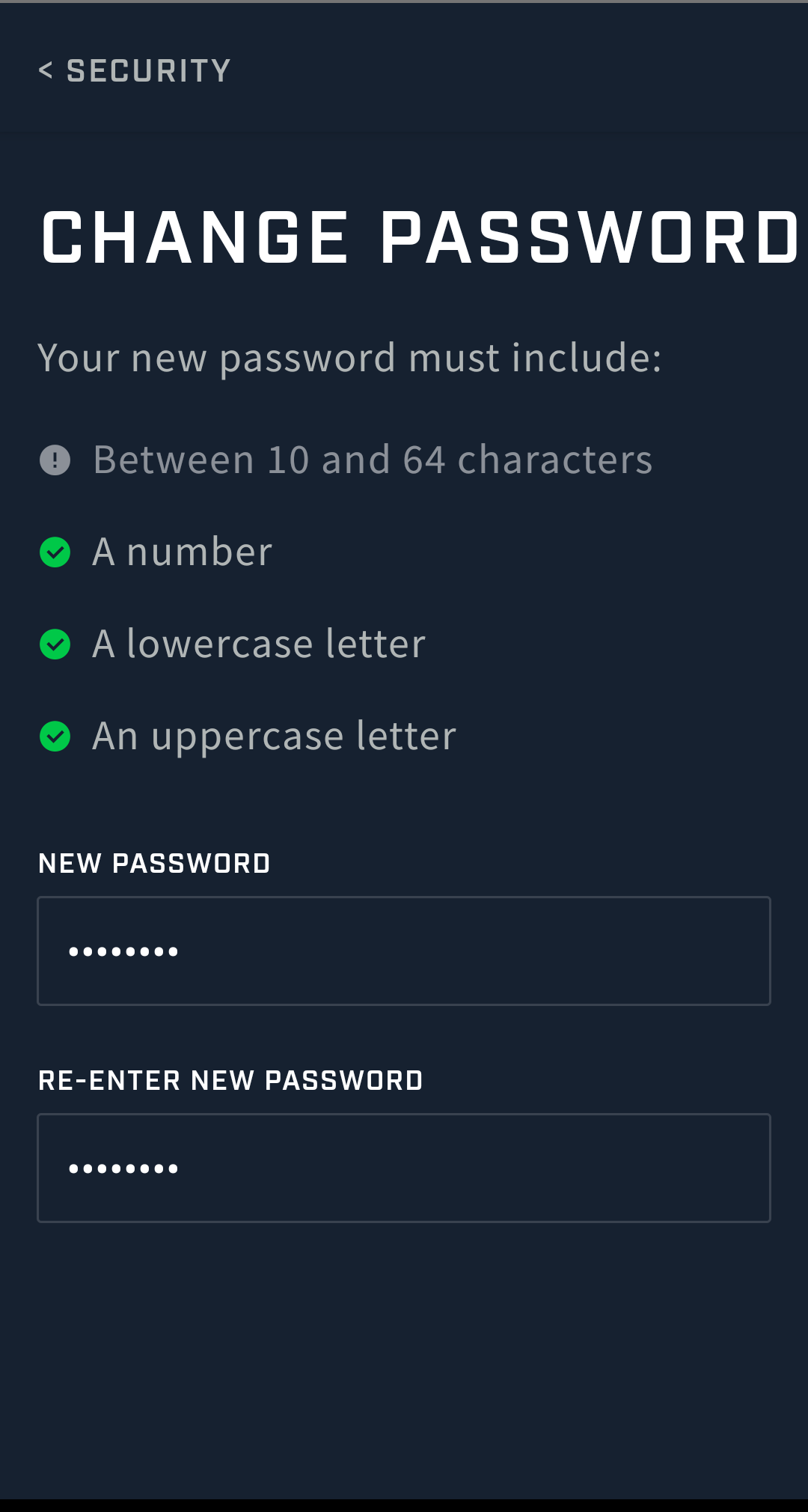
Remember, these are optional restrictions set up by your organisation’s administrator, so they won’t necessarily apply to you when creating or changing passwords. The Athlete app will let you know which requirements apply to you and if you miss any of them.
General improvements and bug fixes
- From within the Athlete app, you can review any terms and conditions you’ve accepted in the past. We also made some other general improvements to how terms work in the app.
- When you update the Start Time of a record, the End Time will be automatically updated as well.
Highlights from your last Athlete app release notes
In the last release notes, for version 1.20 of the Athlete app, we announced:
- Adding a profile picture via the account page.
- External video fields are accessible in the app for all users.
- Downloading files consistently on Android devices.
- Other minor bug fixes.
If you missed those release notes, you can read them here.