
We recently announced the launch of the Smartabase Kiosk app, which is our newest app in the Human Performance Framework. Since then, we’ve focused on making some improvements to the Kiosk user experience, as well as implementing solutions for a few issues.
If you haven’t tried the Smartabase Kiosk app yet, check out our helpful guide. We’ll show you how to:
- Find the most suitable version of the Kiosk app for the device it’s going to be used on.
- Install and log in to the Kiosk app.
- Set up each kiosk for its intended use.
- Be aware of our recommendations for using the Kiosk app.
General improvements
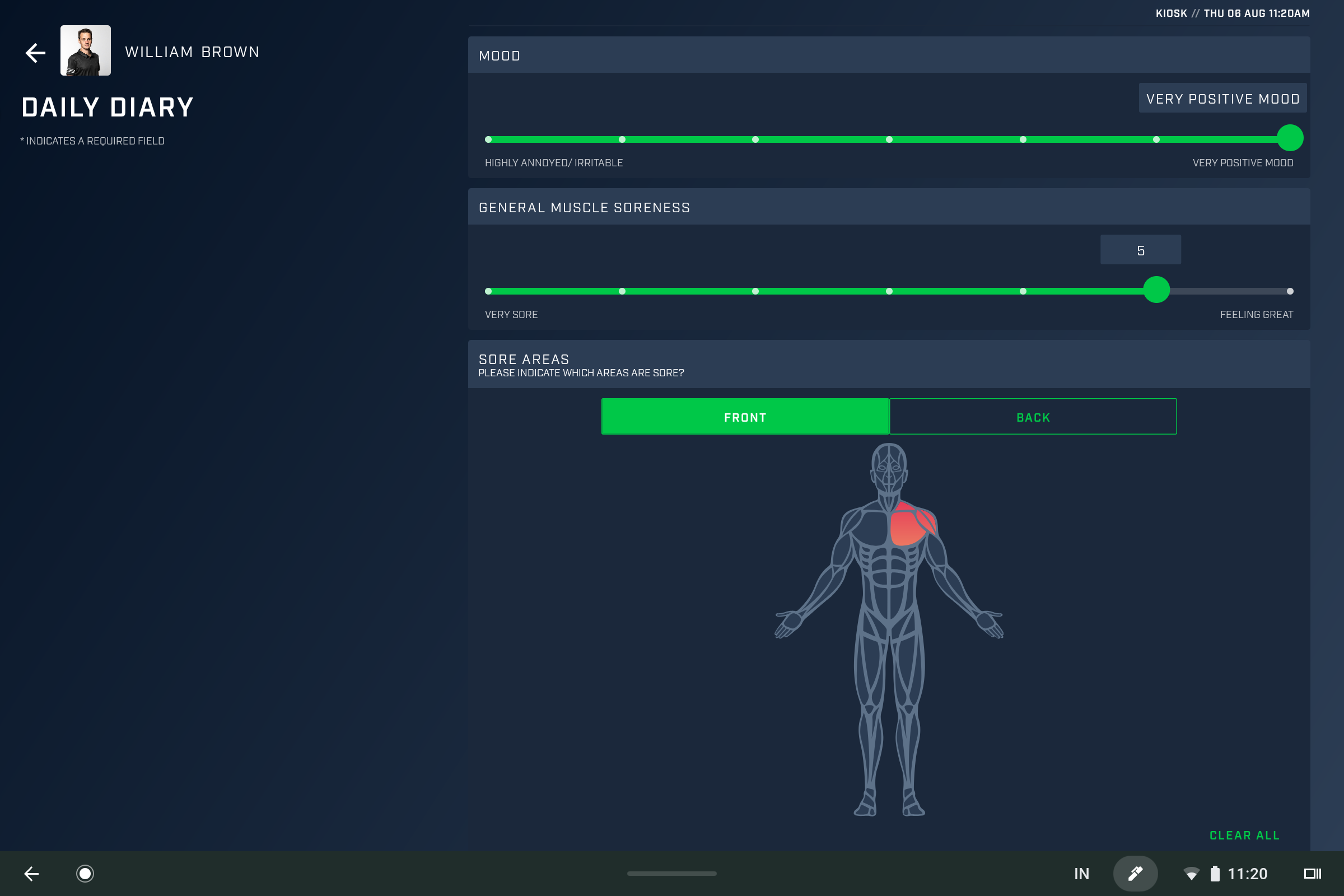
- We’ve increased the toggle size for the slider question type to make it easier for you to update these values.
- Some additional work has been done in the background to prepare for more options when configuring event forms for the Kiosk app in the future.
Bug fixes
- For iPad users, the app was asking for the device’s PIN rather than the Kiosk app PIN. We’ve fixed this to ensure the correct PIN is required.
- We also identified a few areas where the app’s layout was resulting in some text overlap and wrapping issues. We’ve optimised the layout of some screens to remove these issues, so the interface is nice and clean
- We’ve updated improved the user experience when you lose internet connection during a session, or while entering a form.