
Smartabase’s dashboard builder has new features we’re excited to share with you.
If you haven’t tried the dashboard builder yet, check out our helpful guide. We’ll show you how to set up dashboards, use dashboard components and understand the data being displayed within your dashboards.
Export and import dashboards into your Smartabase site
Dashboards can now be imported and exported. Existing dashboards can be exported in the Settings tab of the dashboard builder. When creating a new dashboard, you can select a file to import. Importing and exporting will be available from Smartabase version 6.6 onward.
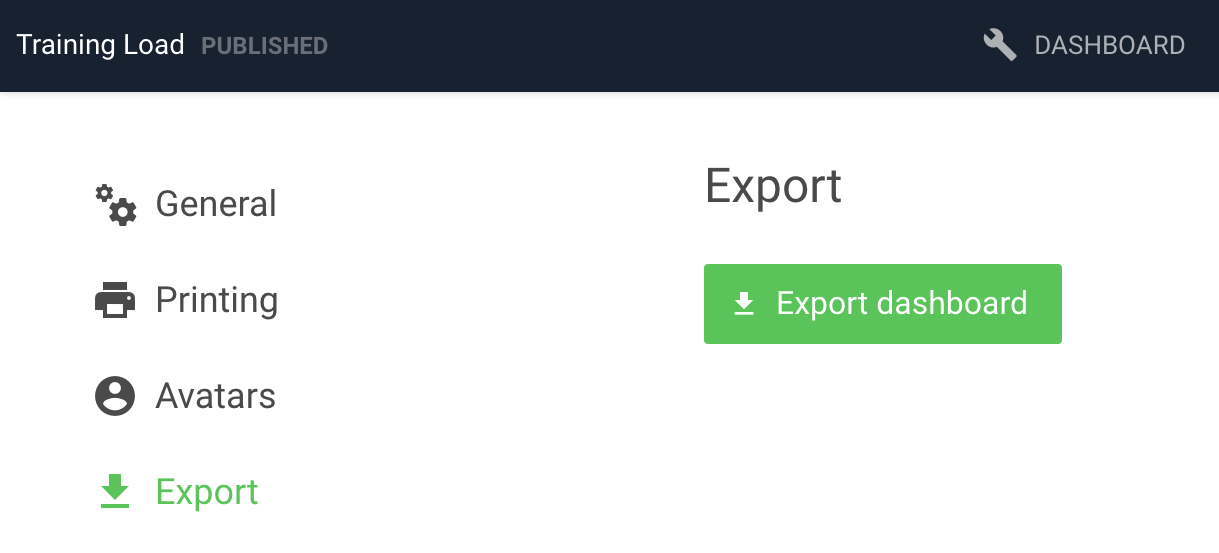
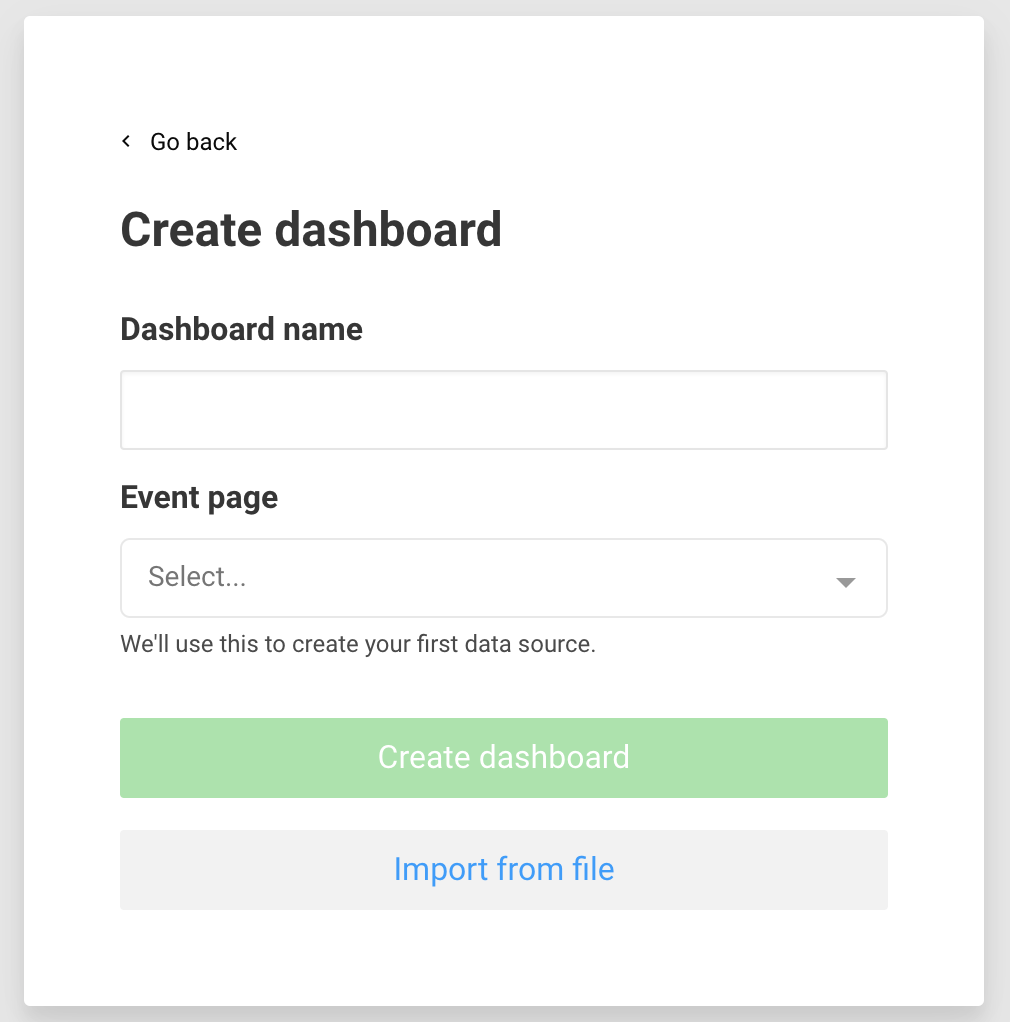
Set categories independently for categorical chart series
When building a categorical chart, category fields can now be set independently for each series. This allows for a different field to be used to categorise the data in the series than the field that generates categories for the chart. This is particularly useful when displaying data from more than one data source.
Improved warnings
- In the dashboard builder, a warning is displayed if any data sources reference event forms that are missing on the site. Problematic data sources are indicated on the Data tab to be resolved manually by changing their event page.
- Widgets or filters that reference fields which don’t exist in a data source are indicated as invalid. This prevents the dashboard from being published. Problematic fields are indicated on the sidebar when building the dashboard. When selecting multiple fields (e.g. for record cards), invalid fields are also indicated.
- When viewing a dashboard, the dashboard will stop loading if there are data sources that reference missing event forms.
General improvements and bug fixes
- You can now change the event form used as a data source.
- When you create a new data source, the dashboard builder displays the progress and success of this action. Creating a data source may fail if there was a problem fetching information about the event form.
- When you publish or save a draft dashboard, the dashboard builder no longer displays a prompt asking you whether you want to continue working or exit the dashboard.
- We’ve added support for French localisation of the user interface, event form names and field names.
- Security improvements.
Highlights from your last dashboard builder release notes
In the last release notes, for version 2.34 of the dashboard builder, we announced:
- The release of our periodisation widget.
- Updates and improvements to Dutch localisation.
- Fixes for minor issues related to record click-through on the Smartabase Athlete app.
If you missed those release notes, you can read them here.