
Version 2.41 of the dashboard builder has landed on your Smartabase site. This release was focused on improvements to how dashboards look and behave to the viewer while data is loading, as well as some minor improvements and bug fixes.
If you haven’t tried the dashboard builder yet, check out our helpful guide. We’ll show you how to set up dashboards, use dashboard components and understand the data being displayed within your dashboards.
Improved experience when loading your dashboards
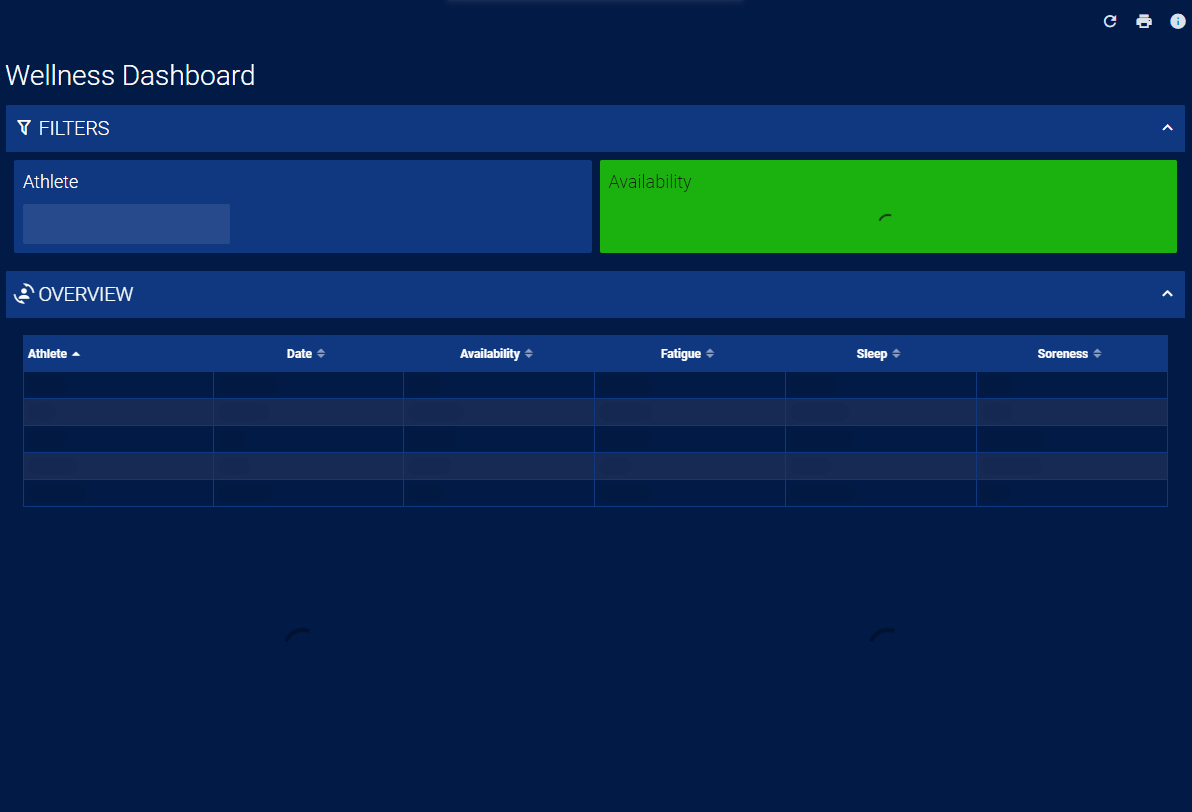
We’ve enhanced the experience when you open a published dashboard on your Smartabase site. We’ve updated the loading screen to offer a much neater viewing experience, instead of showing you a white screen with the progress of each data source in your dashboard. The dashboard will display each widget as a placeholder, with each one displaying an animation to indicate that it’s loading. You’ll also see a message at the bottom of the screen indicating that the dashboard is loading, which you can click to reveal more details about the loading progress.
General improvements and bug fixes
- The action buttons at the top of your dashboards have been adjusted and re-ordered to make things simpler. If your dashboard contains a warning message (which will appear if a data source doesn’t find any data or the dashboard has been automatically repaired), the dashboard information button will display warning badge instead of seeing a dedicated warning button.
- We’ve added further improvements for German speakers, so your dashboards will work better when viewing them in this language.
Highlights from your last dashboard builder release notes
In the last release notes, for version 2.40 of the dashboard builder, we announced the following changes:
- When building dashboards, you’re once again able to reference fields from any event form, regardless of your role permissions or the field’s properties.
- We resolved an issue related to copying filters from a periodisation diagram‘s track where the title of the filter wasn’t being displayed in the drop-down list of filters.
If you missed those release notes, you can read them here.