
Version 2.33 of the dashboard builder contains new language localisation developments. We’ve also continued to focus on optimising the use of space for an improved user experience.
Dutch localisation is here!
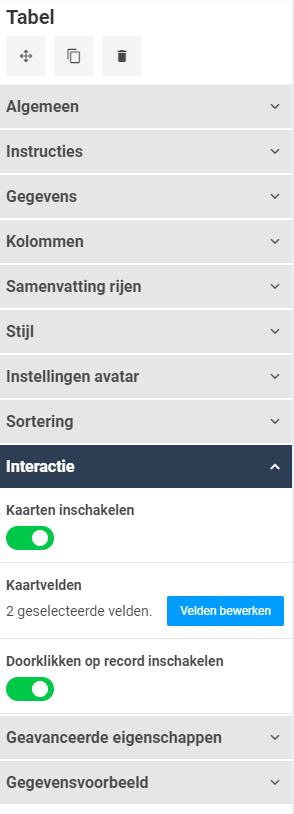
Dutch language localisation has been developed and is now available for use – as the first step toward making the dashboard builder available in more of the languages you use. Setting your account language to Dutch (Nederlands) will automatically apply this feature for you.
What does this mean for our Dutch-speaking users?
- The dashboard builder interface can now be displayed in Dutch. This will make building and editing your dashboards easier.
- If a translation file has been created for your site, any translated form components (form names, questions, options etc) will be translated accordingly in your dashboards as well as elsewhere in Smartabase.
- Also when you view your dashboards, elements such as the print settings and dashboard information will also be translated.
Improvements to dashboard spacing and alignment
To make better use of space and improve the overall look and feel of your dashboards, we’ve made some updates to how white space is used in canvases and sections.
- Padding around canvases has been adjusted to prevent content from being flush with the edge of the dashboard. This does not apply when printing the dashboard; content will be flush against the print margin.
- We’ve reduced the amount of white space between sections, which will allow you to fit more information on your screen at once.
General improvements and bug fixes
- If a table widget is set up with pagination, it will jump back to the first page of rows if the data is changed (i.e if a filter is changed). Previously, the table would remain on the current page, which sometimes affected the user experience.
- Record cards will now reset when a table widget’s data source is changed, instead of retaining the field names from the original data source.
- We’ve fixed an issue where empty rows collapsed vertically in the aggregation table widget. Now, they’ll retain the same height as populated rows, which provides a better visual experience.
- For radar chart widgets, tooltips now show values with the appropriate decimal place rounding.
- We’ve also resolved an issue related to the categorical chart widget, where a series would not display if its data source was different to the one used to populate the chart’s categories.
Highlights from your last dashboard builder release notes
In the last release notes, for version 2.32 of the dashboard builder, we announced:
- Support for English localisation, in preparation for support of other languages.
- A resolution to an issue causing widgets to break if a data source in the dashboard referenced a deleted event form.
If you missed those release notes, you can read them here.