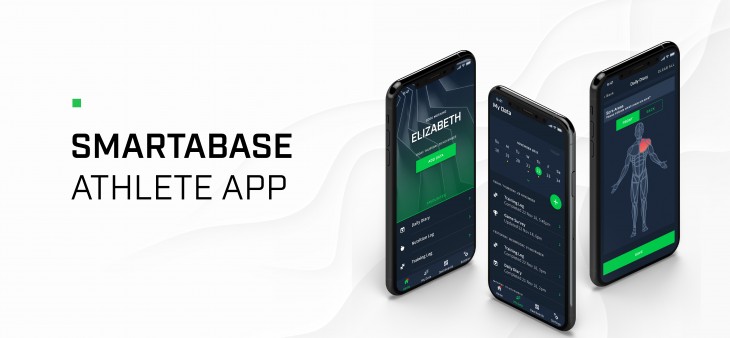
Version 1.26 of the Smartabase Athlete app is ready for you to use. This version focused mainly on improvements to slider fields and multi-factor authentication (MFA).
Improvements to slider fields
We’ve made some improvements to how slider fields display and respond within the Athlete app. First, sliders displaying longer options will wrap to a new line, like in the example below.
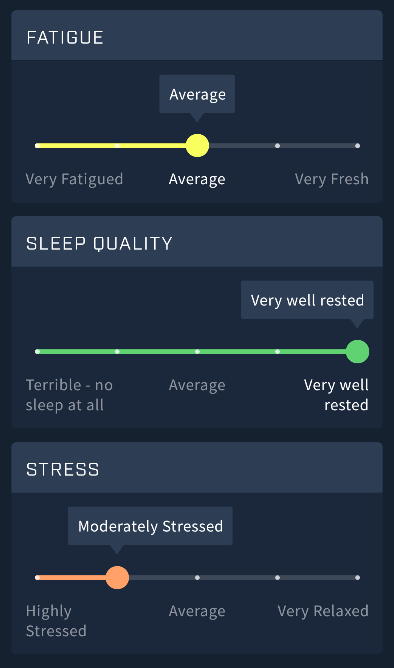
Second, you can now click directly on the slider bar to choose a particular value. Previously you could only change the slider’s value by clicking and dragging its toggle. These new features will speed up and improve the experience for people using the app to fill out questions like wellness metrics, intensity ratings and other similar questions.
New multi-factor authentication set-up process
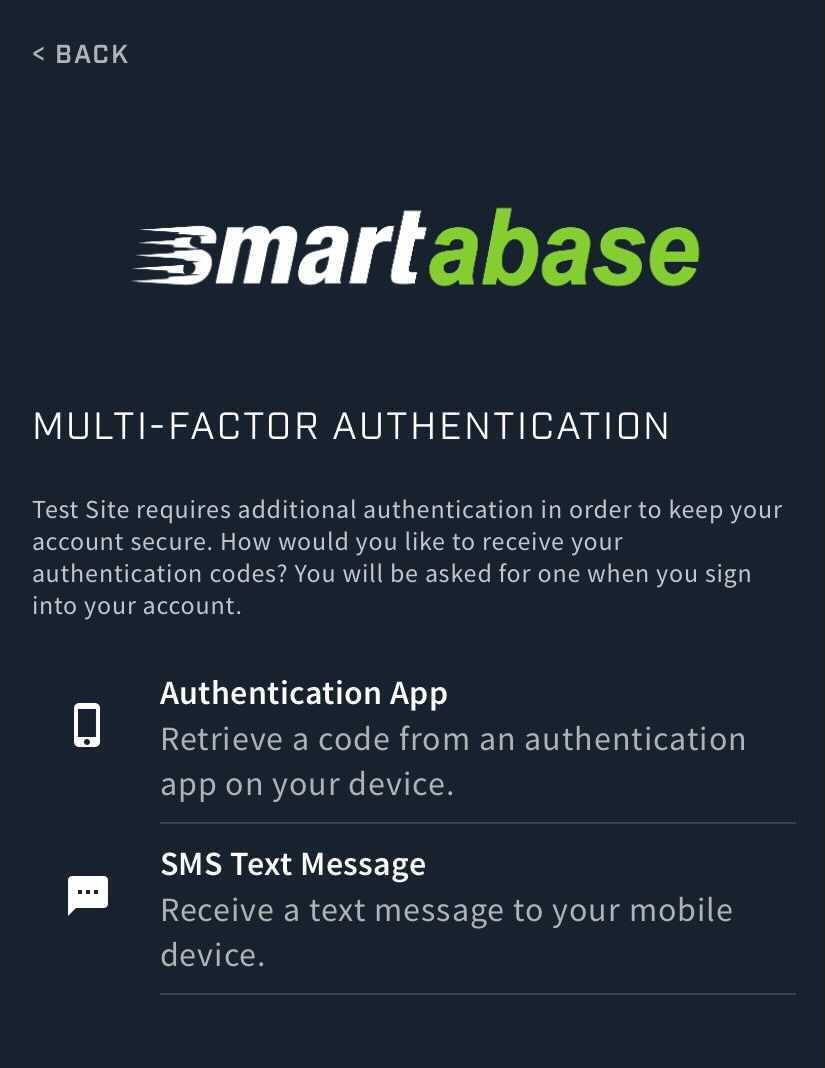
We’ve made some significant changes to the multi-factor authentication (MFA) workflow to make the process more intuitive. When you first log into Smartabase you’ll see prompts to set up an appropriate channel to receive your MFA codes (email, SMS and/or an authentication app). You’ll also have the opportunity to test the communication preference to ensure your account is set up correctly.
We’ve also included backup MFA codes for situations when you’re unable to use your usual communication method.
Manage language preferences and addresses
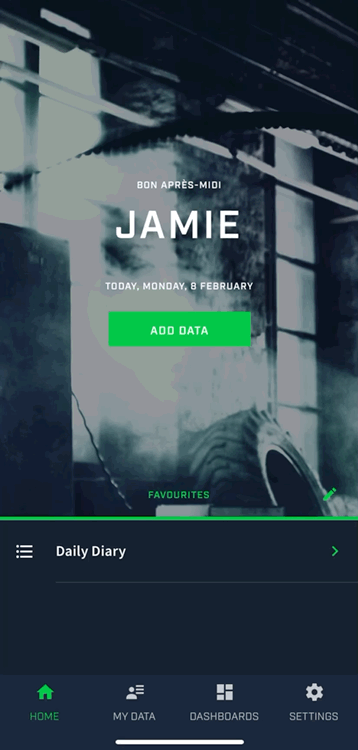
We’ve made changes to the Account screen and you can now change your language preferences in the app. We’ve also added functionality to add, edit and delete addresses from the Account screen.
Calculations now run after entering data
In previous versions of the Athlete app, calculations were processed immediately, including while data was being entered into fields. Since this can reduce performance, we’ve made a change so calculations are processed after you’ve finished interacting with fields. This will boost performance and give you a faster data entry experience.
General improvements and bug fixes
- The Athlete app now supports locking criteria for event forms, which means that once the necessary data has been added to the record, you’ll be able to save and lock it, preventing further edits.
- We now also support table calculations in event forms.
- We’ve resolved an issue where date fields in tables weren’t calculating automatically.
- We’ve made some changes to how custom dashboards are loaded to improve performance.
- We now fully support translations in body diagram questions.
- We’ve made an update so that hidden tables will be populated with any default values when saved.
- We’ve resolved an issue where event forms were not being sorted alphabetically on the New Data Entry screen.
- We’ve made an update so that dashboards are now sorted in alphanumeric order.
- We’ve resolved an issue where values with no number format were being displayed with no decimal place, rather than with one decimal place.
- We’ve also fixed an issue where the number format of a value was not displaying correctly on the My Data screen.
- We’ve resolved an issue where instructional text was appearing in different font sizes.
- We’ve fixed an issue with conditional visibility settings using not equal to and a linked option.
- We’ve resolved an issue where the app did not default to the previously used translation after you logged out.
- We’ve fixed an issue where it was not possible to remove a multi-factor authentication code by clicking on the clear icon.
- We’ve resolved an issue with calculations not updating after slider values were changed, which was affecting some people.
Highlights from your last Athlete app release notes
In the last release notes, for version 1.25 of the Athlete app, we announced:
- Log in automatically using single sign-on.
- Accept terms and conditions from the login screen.
If you missed those release notes, you can read them here.