
It’s important that you and your colleagues can access relevant, timely and secure information. That’s why this Smartabase release focuses on new abilities for sharing and accessing information. We’ve got:
- New shareable links that take you straight to where you need to go.
- Better previewing features for certain types of data.
- A new tool to help you maintain data continuity when an athlete moves to a different sport or club within an organisation.
- New dashboard builder functionality.
We’ve also made critical steps forward in the development of our Human Performance Framework. You won’t see these changes on Smartabase’s surface, but we’ve been working hard to integrate new capabilities required for our Human Performance Framework with the existing Smartabase functionality. This helps us weave a strong and flexible platform for future human performance data and applications. You can contact your lead builder for more info on our Human Performance Framework project.

New Features and Functions
URL Generator for Sharing Links
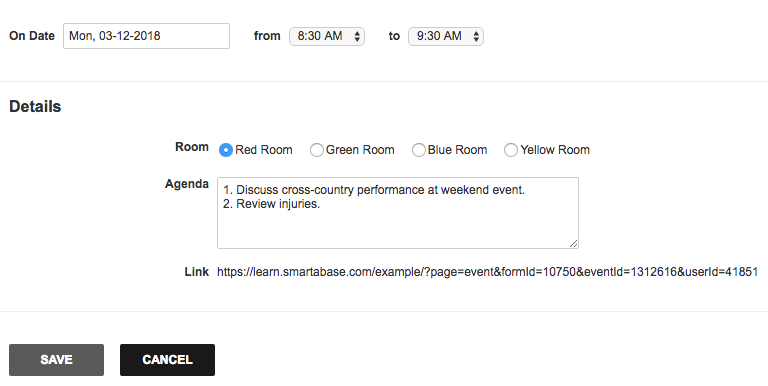
When building a form, you can use the URL generator field type. This field creates a URL for the user to copy and share outside Smartabase. The URL generator field can be set up to create links to:
- The record the URL was generated within.
- The profile page for the athlete.
- The home page for the athlete (with both sidebars open).
Normal privacy rules still apply to information accessed via a shared link. Anyone using the link will need an account with access to the athlete as well as the relevant system and data permissions.
Performance Alert Links
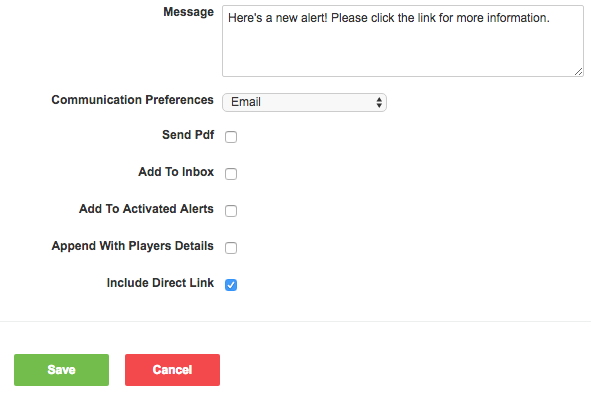
Building on the functionality we developed for the URL generator, it’s now possible for you to include a link when setting up a performance alert. This means that the recipient of an email alert can easily access the record which triggered the alert.
When you create or edit a performance alert, select the option to include a link to the entry. Links can only be added to email alerts, so remember to set the communication preferences for your alert appropriately. Read more about performance alerts here.
New Navigation Customisability
Using the Save and Redirect property for a form, builders can now customise the Save button to direct the user to a dashboard once they finish entering a form. The Save and Redirect property can be configured to send athletes and coaches different dashboards if required.
This means when an athlete or coach completes a form, they can go straight to a specific dashboard. For example, a training and wellness dashboard can display after an athlete saves monitoring data.
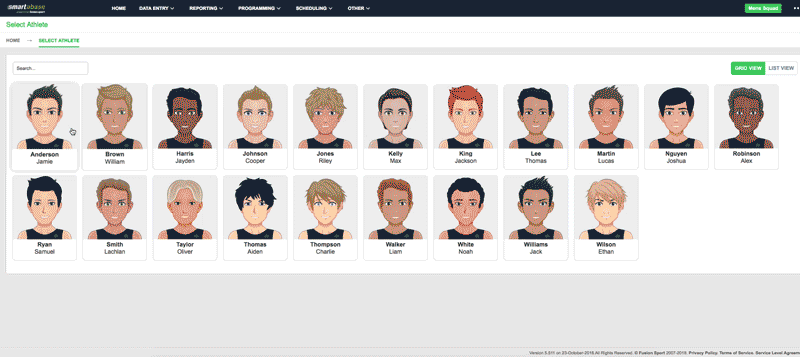
This feature is only available when you’re accessing Smartabase via your web browser, for now. Expect another update from us when we extend this functionality to your iOS or Android application!
Image and PDF Previewing
You can preview an image or PDF that’s been added to a record using the document upload field. It’s now no longer necessary to download a copy and view it from your phone, tablet or computer. Instead, you can check images and PDFs within Smartabase. This functionality extends to the athlete history, reports and resources modules, where you can use the same previewing option.
This update makes accessing relevant information more straightforward. This is especially useful if you often need to check medical imagery and scanned documents. Being able to preview within Smartabase also reduces the risk of inappropriate information storage or disclosure.
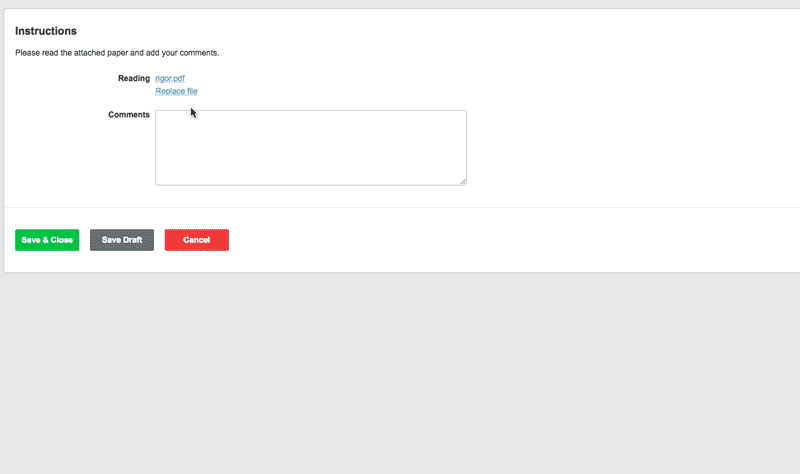
Previewing functionality does not, at this point, include text files (.doc, .txt etc) or spreadsheets (.xlsx, .xls etc).
Note that images uploaded into a record using the image upload field can already be previewed. This field type also allows you to set a size for thumbnail images.
Athlete Duplication
This release contains a new tool for Smartabase administrators. The athlete duplicator creates a copy of an athlete account, including all data recorded about that athlete up to the date of duplication.
We developed this feature to support our clients who have changing requirements for access to athlete data. For example, when an athlete transfers from one club to another. The original account is used by the new club going forward, and the duplicate account is kept by the first club. This means no disruptions are caused for the athlete. They can continue to use the same login, forms and features.
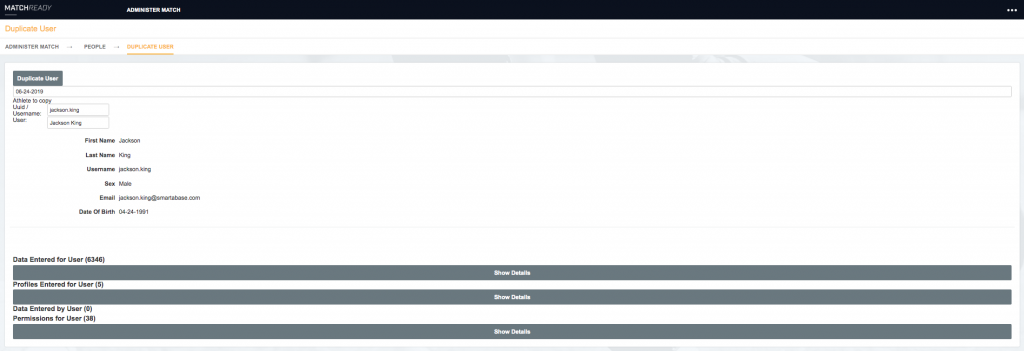
New data can’t be added for the duplicate, nor can the athlete log in as the duplicate account. But the data up until duplication remains available to the original club. This allows the original club to maintain reporting continuity. When the original club no longer requires the duplicated data, it can remove the duplicate account with no impact on the athlete’s usual account.
Dashboard Builder Progress
You’ll find new functionality within the dashboard builder arriving throughout November. First up, the addition of customisable gridlines and regions. These properties are available for the two charting widgets – categorical charts and time-series charts.
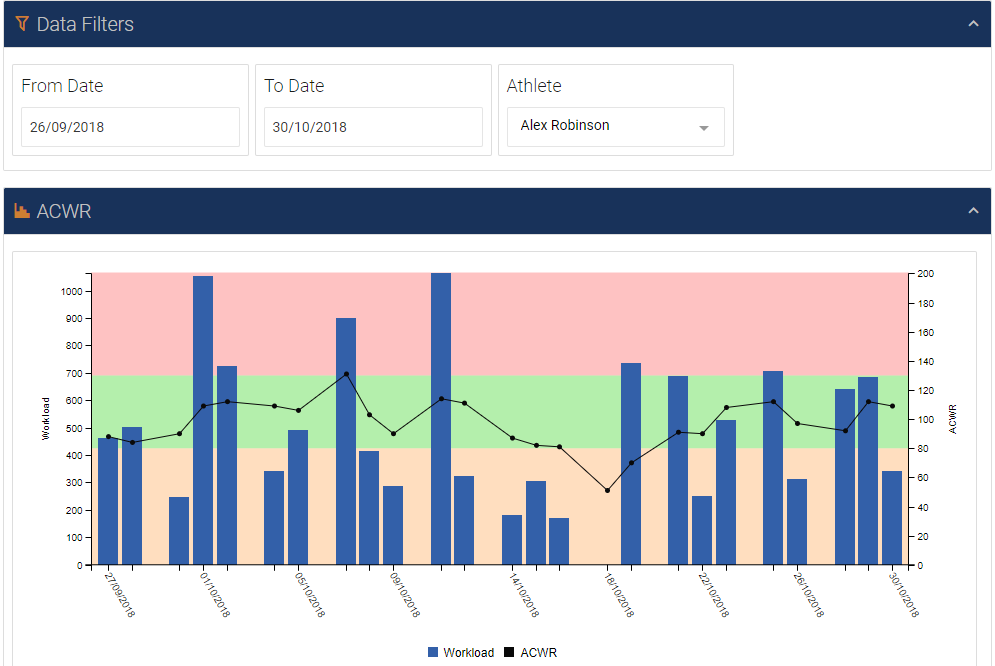
Later in November, you’ll get another dashboard builder upgrade with conditional formatting for the tile and table widgets. The conditional formatting feature means you can create rulesets that apply icons and custom colours for tiles and table columns.
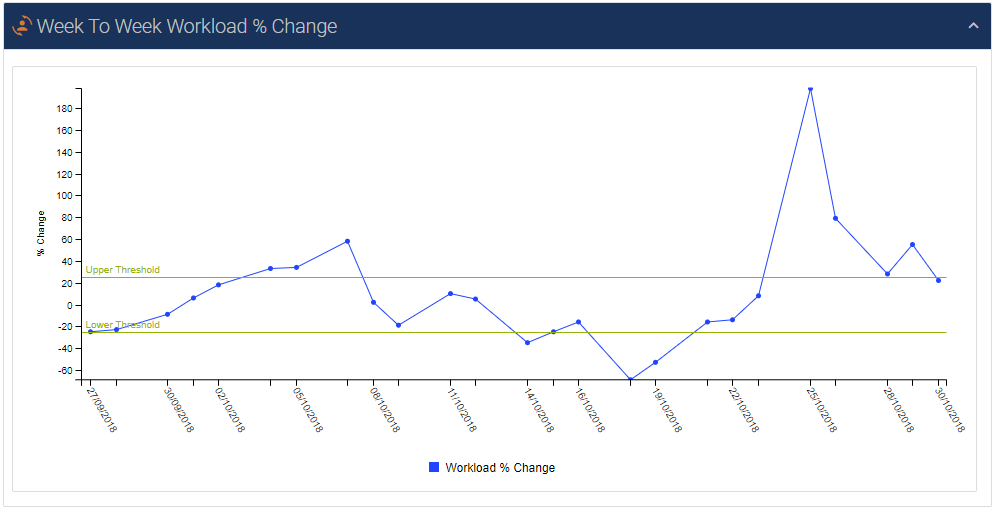
The dashboard builder will also be getting some new settings that give you more control over the appearance of chart widgets. These include:
- Axis padding
- Ability to toggle series markers
- Adjustable series marker sizes
- Adjustable series line widths
- Ability to specify opacity within area series.
The combination of setting marker sizes and area opacity means that it’ll soon be possible for you to add dynamic upper and lower thresholds for chart data.
We’re also making some optimisations that improve the appearance of dashboards when they’re exported as PDFs or printed.
Asia Pacific Human Performance Summit Presentations

There are loads of great moments from the Human Performance Summit we recently held at the Rugby Australia Development Centre, Sydney. We sold out events across the Asia Pacific, North America and Europe. Now, you can view all the sessions from the Asia Pacific Summit. Summit highlights include:
- Injury Prevention in Elite Sport | Phil Coles, Head of Athletic Performance, San Antonio Spurs (NBA).
- Benefits of Machine Learning-Based Decision Making vs Subjective | Sam Robertson, Head of Research & Innovation, Victoria University Western Bulldogs.
- Using Technology to Develop Youth Athletes | Luke Power, Australian Football League (AFL), Academy Manager.
Bug Fixes and Minor Updates
- We’ve fixed a bug that caused errors in the display of critical information. This was occurring when records were entered in the same 15-minute interval. Learn about critical information.
- Text and table text calculations didn’t work as filters within the reports module. We’ve updated Smartabase to include this functionality. Read more about using the reports module here.
- Group entries were not working as expected when entering data for two users with the same name. This has been fixed and it’s now possible to use group entry mode for, say, John Smith and John Smith without saving two records for the first John Smith. You can learn more about group data entry here.
- A second issue with group entry mode that caused fields to revert to the default answers upon reopening and saving a group entry has also been resolved.
- The appointment and schedule viewer (view current appointments and view current schedules) has been upgraded. You can now scroll back and forth to view appointments across a two-week window. Read more about appointments here.
- We have modified the level of access required to archive terms documents. Group administrators could do this in the past, but only site administrators can perform this action now. Learn more about group administrators and terms documents.
- Linked calculations were returning imprecise data for some international clients. This has been fixed. You can read more about linked calculations here.
- We’ve updated the default settings for date formats, as this was causing readability problems for many users. Date fields that don’t have a format specified will use the site date format instead of dd MM yyyy format. You can learn more about setting properties for date fields here.
- You can now set performance alerts to be triggered by scheduled events and appointments when their state changes from On to Rescheduled or Cancelled. Read more about scheduling, appointments and performance alerts.