
Version 6.1.13 (and upwards) of Smartabase contains fixes and improvements for recently added functionality:
- Embedded events and reports
- Multi-file upload fields
- The Smartabase Athlete app
We also strengthened how Smartabase handles locked records in certain situations and added improvements specific to Smartabase’s mobile app.
Save and continue support for embedded events and reports
This update affects you when you create a new record, or open and edit an existing record, via an embedded event or embedded report. Previously, when you used the save and continue method of saving these records, Smartabase would save your changes and return you to the record you came from.
This proved to be unintuitive for many people, who (reasonably) expected that save and continue means ‘save my progress so I can continue editing this record‘, not ‘save and continue on my navigational path‘. So we changed it.
Selecting save and continue (if this save type is enabled) will save your changes to the record you’re viewing and let you continue editing.
Embedded event updates
- Embedded events now permit linked record pull-through, which enables data from a record to auto-populate into records created via an embedded event field. Setting this up can be a little difficult sometimes, so don’t hesitate to contact our friendly sport science service team if you need assistance.
- Embedded event summary calculations now work with concatenated text and display correctly in the athlete history.
- We’ve added support for embedded events to the Smartabase mobile app.
Multi-file upload field updates
- We’ve resolved an issue that caused the file count (total number of files uploaded) to be incorrect in some circumstances.
- The multi-file upload field is now supported by the Smartabase mobile app.
Control the availability of forms across platforms
This version of Smartabase includes a new form property which enables you to choose form availability more specifically. In the past, each form had an advanced property to enable mobile access, which meant forms became available for entry and viewing from the Smartabase mobile app (according to the user’s role).
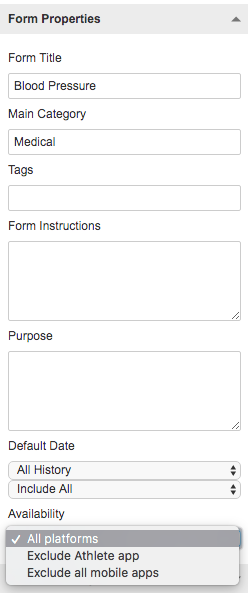
With the release of the Smartabase Athlete app, we wanted to let you choose how to build forms for more circumstances. You can now exclude forms from being available on the Smartabase Athlete app. Alternatively, you can make forms unavailable on all mobile apps or available for all platforms. Forms are always available from the web browser version of Smartabase or the Smartabase desktop application.
Forms which previously had mobile access enabled have been updated to use the availability property that excludes the form for the Smartabase Athlete app. These forms will only be available from the Smartabase mobile app and non-mobile versions of Smartabase. If you want athletes to use the Smartabase Athlete app, please update the availability property to the option for all platforms.
Form property changes
The advanced form property for enabling mobile access (see below) has been removed and replaced by the form Availability property. This change affected the Category Icon advanced form property, which allows you to choose an icon for use when displaying a list of event forms on the Smartabase mobile app. The Category Icon advanced form property is currently not visible and we are working to repair this issue.
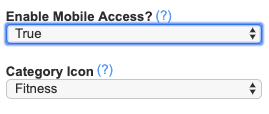
Increased security for locked records
We’ve made an important update to how locked records with a lock delay are handled during migrations and re-saves.
When a form is set up to be lockable and a delay is set (for example, if you want a record to be locked 15 minutes after save and lock is selected), then performing a migration or re-save on that form caused records to unlock for the delay duration (i.e. 15 minutes). This happens because the migration or re-save essentially re-sets the delay period.
From now on, performing a migration or re-save will not affect the lock status of already locked records. You can learn more about migrations and re-saves in this help article.
This update also affects how the lock delay period works. It means that any edits a user makes to a record after save and lock is selected will not re-set the lock delay either. In a medical scenario where records are set to lock 24 hours after save and lock is selected, the medical practitioner has 24 hours to make edits once the save and lock function has been used. Once the 24 hours has elapsed, no further changes will be possible.
This change does not affect forms which do not have a lock delay set.
Smartabase mobile app improvements
- The Smartabase mobile app now supports click-through from dashboards created using the dashboard builder. This means users can select a data point within a widget to navigate from the dashboard to the exact record that the data comes from.
- As mentioned above, the Smartabase mobile app now supports multi-file upload fields and embedded events.
- We’ve resolved a problem that prevented documents from being saved properly when the record was saved before the file had finished uploading.
- We’ve fixed an issue that prevented embedded dashboards from appearing in event forms when viewed from the Smartabase mobile app.
- The Smartabase mobile app has had some styling updates to improve the appearance and behaviour of the menu bar, terms and conditions screen, and verification screen.
- We’ve also updated the Smartabase mobile app so it can let you know when an update to the app is available. The app will also let you know when an update is mandatory. For critical updates, the Smartabase mobile app will prevent users from logging in until they’ve updated the app.