
With 2018 drawing to a close the team at Fusion Sport wishes peace and joy to you and your family this holiday season. As always, it has been an absolute pleasure working alongside you this year, and we cannot wait to continue supporting you in 2019.
Over the last month new features have been steadily rolling out to our customers, which we announced early in November. Many of these updates to Smartabase focus on new abilities for sharing and accessing information including:
- Shareable links that take you straight to where you need to go
- Better previewing features for attachments
- A new tool to help you maintain data continuity when an athlete moves to a different sport or club within an organisation
- New dashboard builder functionality
Be sure to contact your lead builder if you have any questions, or would like to learn more about any items included in this post.
New Features and Functions
URL Generator for Sharing Links
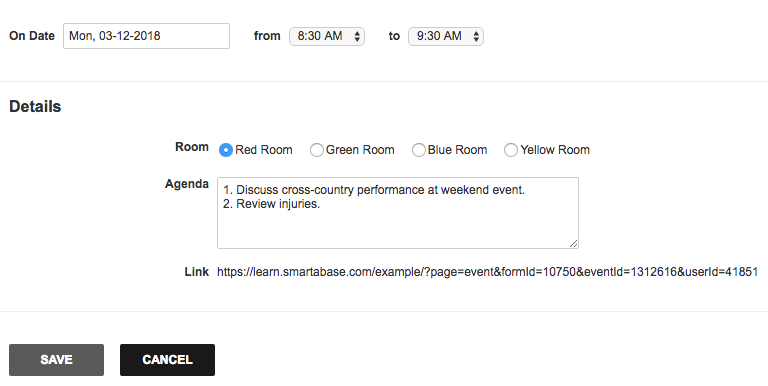
When building a form, you can use the URL generator field type. This field creates a URL for the user to copy and share outside Smartabase. The URL generator field can be set up to create links to:
- The record the URL was generated within (as in the example above)
- The profile page for the athlete
- The home page for the athlete (with both sidebars open)
Normal privacy rules still apply to information accessed via a shared link. Anyone using the link will need an account with access to the athlete as well as the relevant system and data permissions. Learn more about this new field type here.
Performance Alert Links
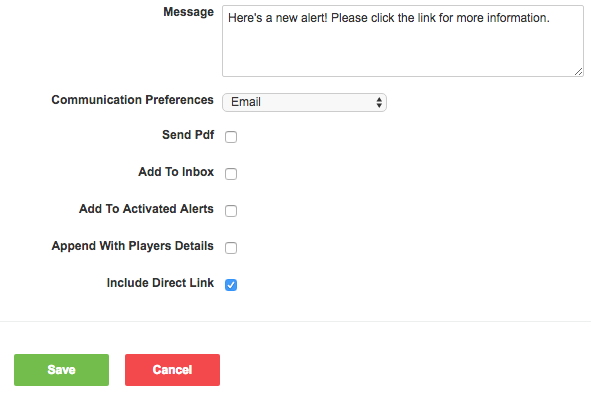
Building on the functionality we developed for the URL generator, it’s now possible for you to include a link when setting up a performance alert. This means that the recipient of an email alert can easily access the record which triggered the alert.
When you create or edit a performance alert, select the option to include a link to the entry. Links can only be added to email alerts, so remember to set the communication preferences for your alert appropriately. Read more about performance alerts here.
New Navigation Customisability
Using the Save and Redirect property for a form, builders can now customise the Save button to direct the user to a dashboard once they finish entering a form. The Save and Redirect property can be configured to send athletes and coaches different dashboards if required.
This means when an athlete or coach completes a form, they can go straight to a specific dashboard. For example, a training and wellness dashboard can display after an athlete saves monitoring data.
This feature is only available when you’re accessing Smartabase via your web browser, for now. Expect another update from us when we extend this functionality to your iOS or Android application!
Image and PDF Previewing
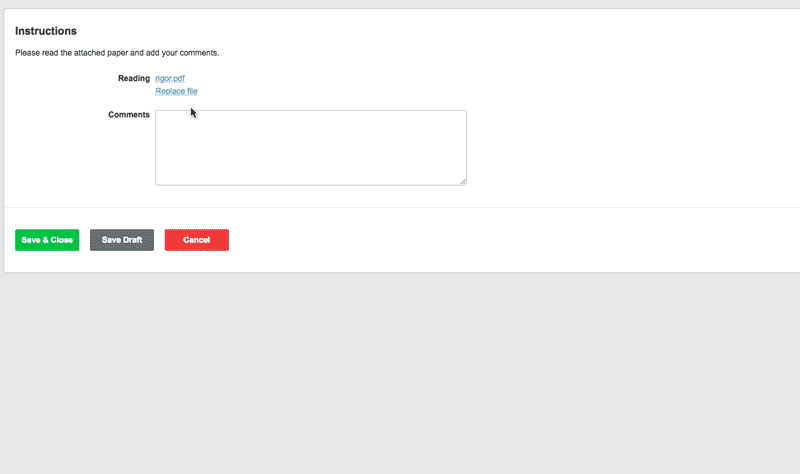
You can preview an image or PDF that’s been added to a record using the document upload field. It’s now no longer necessary to download a copy and view it from your phone, tablet or computer. Instead, you can check images and PDFs within Smartabase. This functionality extends to the athlete history, reports and resources modules, where you can use the same previewing option.
This update makes accessing relevant information more straightforward. This is especially useful if you often need to check medical imagery and scanned documents. Being able to preview within Smartabase also reduces the risk of inappropriate information storage or disclosure.
Previewing functionality does not, at this point, include text files (.doc, .txt etc) or spreadsheets (.xlsx, .xls etc).
Note that images uploaded into a record using the image upload field can already be previewed. This field type also allows you to set a size for thumbnail images.
Athlete Duplication
This release contains a new tool for Smartabase administrators. The athlete duplicator creates a copy of an athlete account, including all data recorded about that athlete up to the date of duplication.
We developed this feature to support our clients who have changing requirements for access to athlete data. For example, when an athlete transfers from one club to another. The original account is used by the new club going forward, and the duplicate account is kept by the first club. This means no disruptions are caused for the athlete. They can continue to use the same login, forms and features.
New data can’t be added for the duplicate, nor can the athlete log in as the duplicate account. But the data up until duplication remains available to the original club. This allows the original club to maintain reporting continuity. When the original club no longer requires the duplicated data, it can remove the duplicate account with no impact on the athlete’s usual account.
Dashboard Builder Progress
You will have noticed new functionality within the dashboard builder becoming available throughout November. First up, the addition of customisable gridlines and regions. These properties are available for the two charting widgets – categorical charts and time-series charts.
In mid-November, you got another dashboard builder upgrade with conditional formatting for the tile and table widgets. The conditional formatting feature means you can create rulesets that apply icons and custom colours for tiles and table columns.
In early December, we added the option for you to include athlete pictures in the table widget.
The dashboard builder has also received some new settings that give you more control over the appearance of chart widgets. These include:
- Axis padding
- Ability to toggle series markers
- Adjustable series marker sizes
- Ability to toggle chart series in legends
- Adjustable series line widths
- Ability to specify opacity within area series
The combination of setting marker sizes and area opacity means that it’ll soon be possible for you to add dynamic upper and lower thresholds for chart data.
Other dashboard builder updates improve your ability to customise the table widget:
- Set your preferred default sorting behaviour
- Toggle persistent sorting when data changes
- Set column width and text alignment
Other updates you may notice:
- The table widget detects newline (“\n”) characters and replaces them with a line break
- The pagination controls for table widgets are hidden when the number of rows is less than or equal to the pagination threshold
- The pagination controls for table widgets show an ellipsis for hidden pages
- When building a new table widget, the preview now includes a placeholder when there are no columns or data
- The ability to toggle whether sections are open or collapsed by default
- Tabs and version numbering are now hidden when a dashboard is exported as a PDF or printed
Coming soon!
- The ability to add your own logos to dashboard canvases
- Adjustable opacity for scatter points
- Performance improvements when adding new widgets
Bug Fixes and Minor Updates
-
- We’ve fixed a bug that caused errors in the display of critical information. This was occurring when records were entered in the same 15-minute interval. Learn about critical information from our learning portal.
-
- Sorting in reports, tables, inForm reports and exported data was not occurring as expected. We’ve done a lot of work to ensure that data now sorts in a predictable manner depending on the data type, scoring and whether a best-worst data direction has been set.
-
- Text and table text calculations didn’t work as filters within the reports module. We’ve updatedSmartabase to include this functionality. Read more about using the reports module here.
-
- A bug that caused imported records to appear as incorrectly dated duplicate records in the calendar has been resolved. You can learn more about theSmartabase calendar here.
-
- Group entries were not working as expected when entering data for two users with the same name. This has been fixed and it’s now possible to use group entry mode for, say, John Smith and John Smith without saving two records for the first John Smith. You can learn more about group data entry here.
-
- A second issue with group entry mode that caused fields to revert to the default answers upon reopening and saving a group entry has also been resolved.
-
- The appointment and schedule viewer (view current appointments and view current schedules) has been upgraded. You can now scroll back and forth to view appointments across a two-week window. Read more about appointments here.
-
- We have modified the level of access required to archive terms documents. Group administrators could do this in the past, but only site administrators can perform this action now. Learn more about group administrators and terms documents from our help documentation.
-
- Linked calculations were returning imprecise data for some international clients. This has been fixed. You can read more about linked calculations here.
-
- We’ve updated the default settings for date formats, as this was causing readability problems for many users. Date fields that don’t have a format specified will use the site date format instead of dd MM yyyy format. You can learn more about setting properties for date fields here.
-
- You can now set performance alerts to be triggered by scheduled events and appointments when their state changes from On to Rescheduled or Cancelled. Read more about scheduling, appointments and performance alerts using our learning portal.