
At Fusion Sport, we take your privacy seriously and continue to release features which empower you to control your data. Version 6.3 of Smartabase is ready for you to explore and contains important new functionality for your terms and consent management features.
The new features included in this release are focused around ensuring that you and your colleagues can easily understand and manage the relationship between your use of Smartabase and your organisation’s goals.
We’re working hard to prepare Smartabase for use in ever-more novel and demanding ways by our growing human performance community. In addition to the terms and consent management upgrades, this particular release contains behind-the-scenes performance enhancements and fixes for several user interface issues, a problem affecting the behaviour of linked data, as well as a series of smaller issues.
Expect Smartabase 6.3 to arrive for you throughout this and next week.
Increased transparency and consent management
When you use Smartabase from the web application, desktop application or mobile application (but not yet the Smartabase Athlete app), you’re able to review the terms of service your organisation has set up for you from your user account. Each terms document you’ve consented to can be opened and viewed at any time, not just when you originally agreed to the terms of service.
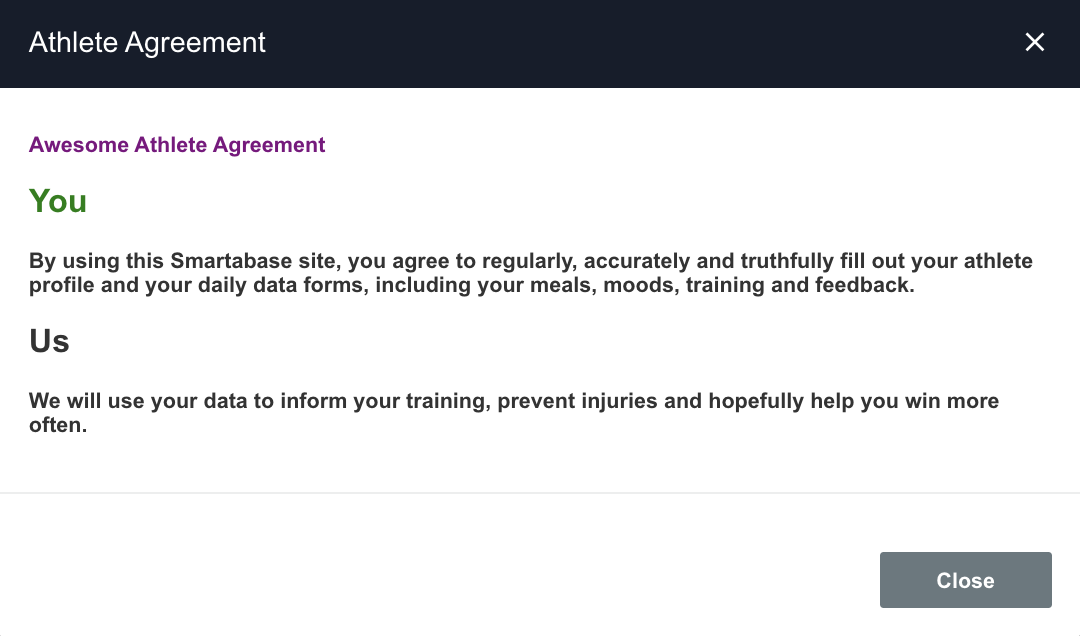
We’ve also provided the option for you to withdraw your consent to any or all terms that you’ve previously agreed to. When you choose to reject the terms of service for your Smartabase site (confirmed by saving the changes to your account), you’re automatically logged out of Smartabase. If you change your mind later, or your organisation updates its terms of service to ones you can consent to, you will see these terms as part of the login process.
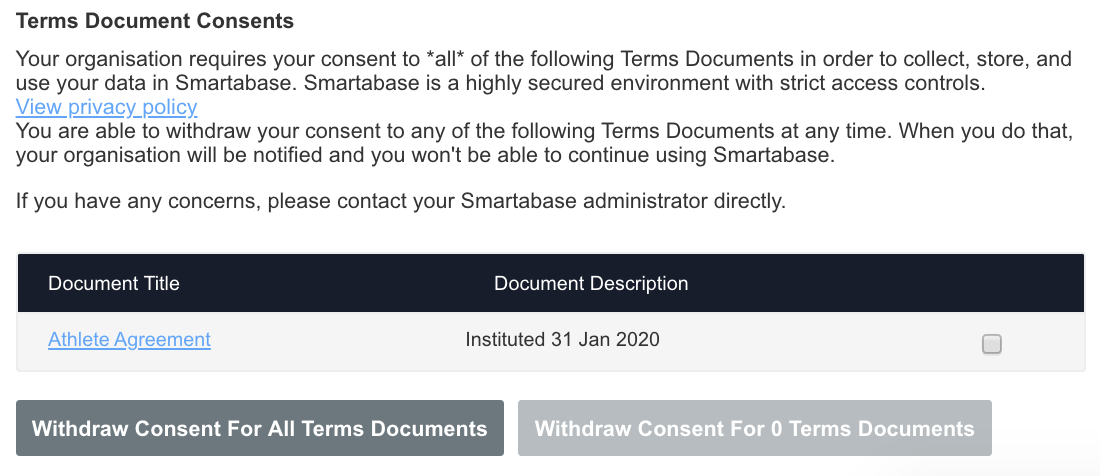
At an organisational level, you can provide Smartabase with the email for your privacy offer in order for them to be alerted if someone withdraws their consent to the terms of service for your Smartabase site. Talk to your sport science consultant when you want this set up – it’s a simple job for them to update your site configuration with this information.
Administrators can now see more detailed consent information when auditing terms documents – the date, time and action taken (consent to the terms or rejection of the terms) for each person who’s interacted with any terms document.
There are two exceptions to the terms which are available for review, consent management or auditing:
- Terms documents which have been archived are not visible from your user account or auditable by administrators, even if you previously agreed to them, because archived terms are no longer in force.
- Terms documents which have been set to Always Accept mode are not visible from your user account or auditable by administrators, because you’re asked for your consent to this type of terms agreement every time you log in or refresh your Smartabase session.
General improvements and bug fixes
- User accounts created to facilitate integrations with third-party software (using our API) were not previously subject to any single sign-on (SSO), multi-factor authentication (MFA) and terms of service requirements set up to apply to all users of a Smartabase site. For security and legal reasons, we’ve disabled this behaviour and built in the ability for administrators to specifically enable (whitelist) these accounts to bypass SSO, MFA and terms of service where it is appropriate to do so. Whitelisting is recorded in our Smartabase audit trail for reference purposes in the case of inappropriate use of this function.
- We’ve updated the data conflict management tool for administrators to include helpful information in the trail bar. You’ll now see the name of the person affected by the data conflict and the name of the event form that the conflict was recorded in.
- Also for administrators – we’ve added preview screens for the licence and group auditing tools, which allow you to see what’s included in the report before you download it.
- When you received a direct link to Smartabase in a performance alert, you may have noticed that the URL included two slashes where it should have had one (for example, elite.smartabase.com//match instead of elite.smartabase.com/match). This meant that when you followed the link to Smartabase and subsequently viewed a dashboard, the dashboard didn’t display correctly in your browser. We’ve changed how direct links are sent out in performance alerts (they just have one slash!) to prevent this behaviour.
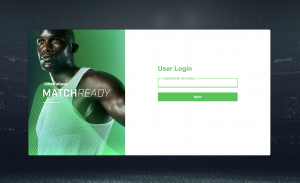
P.S. let us know if you’d like a guest account for the Match Ready site used as an example here. It’s designed to demonstrate critical and innovative Smartabase solutions for team sports.
- A recent security-related update impaired the availability of linked data in some records. This occurred when three conditions were present:
- Form A retrieved data from Form B via linked calculations.
- A person could create records for Form A but lacked data permissions for Form B.
- That person created and saved a record for Form A.
This scenario caused linked calculation results to be blank when any person ran a report on Form A, including people who did have permissions for Form B. We’ve now resolved this problem.
- We’ve resolved an issue that caused the login process to the Smartabase Athlete app to fail for some people. This problem primarily affected people whose accounts were created using the import process or via an API between May 2019 and February 2020.
- We’ve resolved an issue that prevented records with a multi-athlete field from being recreated via API with the same date and time as records that were also deleted via API. This affected scheduled events created using an integration that erased records and replaced them when an update was made using the third-party software.
- We’ve tracked down and fixed that annoying flicker that occurred when hovering over the border of a report row, embedded event or body diagram.
- When you exported data in PDF format, information from body diagram fields was appearing as ‘null’. We’ve fixed this to correctly display the names of areas or injuries from the diagram.
- Slider type questions with exactly 12, 23 or 40 options contained a bug that prevented the last option from displaying. This issue is now resolved.