
Version 6.8 of Smartabase is ready to launch! This release includes new features which improve the login experience for those using multi-factor authentication (MFA) and provide more customisation options when it comes to saving records. Here’s a short list of what’s new:
- More save button customisations in a better layout.
- Improved multi-factor authentication set-up process.
- A specific function to calculate exponentially weighted moving averages (EWMA).
- Ability to continue editing event forms while files are uploaded.
The work we’ve been doing to improve Smartabase is significant and we want to be sure each of our customers has a smooth experience during the upgrade from version 6.7 to 6.8. This means we’ll be releasing version 6.8 gradually for all of you through the coming weeks.
New layout and capabilities for save properties
When you’re building a form, you’ll see save properties located in their own sidebar section. You can now configure save buttons to work with restriction policies and usage criteria to make sure that each record is saved, locked and exported by the right people at the right time.
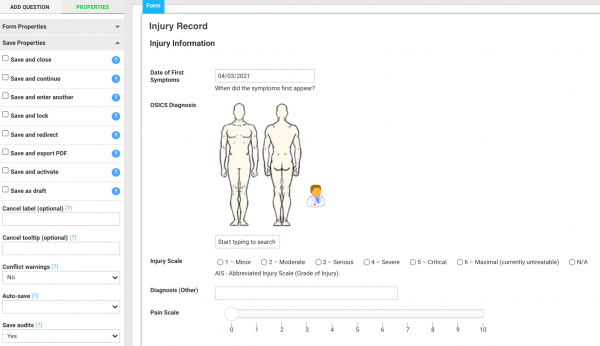
You can apply a restriction policy to each save button, so that only people with that policy as part of their role can use the save button. You can also set up usage criteria for save buttons to allow their use once specific data has been entered into the form (previously this only available for the save and lock button).
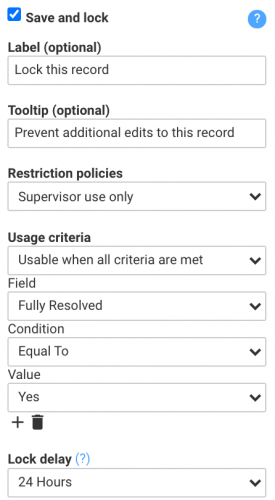
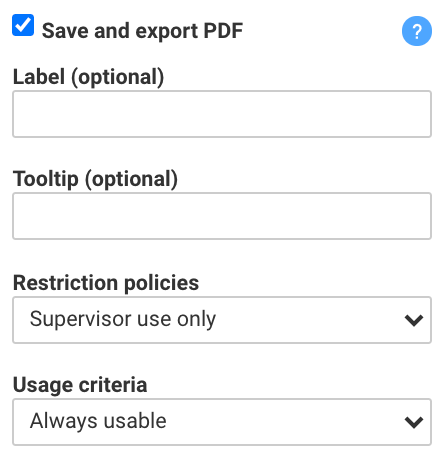
When your Smartabase site is updated from version 6.7 to version 6.8, any properties that were set using the old advanced property layout will be migrated to use the new save properties. Nothing about the save behaviour of your forms should change with the release except your ability to make additional customisations.
Improved multi-factor authentication set-up process
We’ve made some significant changes to your process for setting up MFA . When you first log in to Smartabase, you’ll see prompts to set up an appropriate channel for your MFA codes (email, SMS and/or an authentication app). You’ll also have the opportunity to test your communication preference to ensure your account is set up correctly.
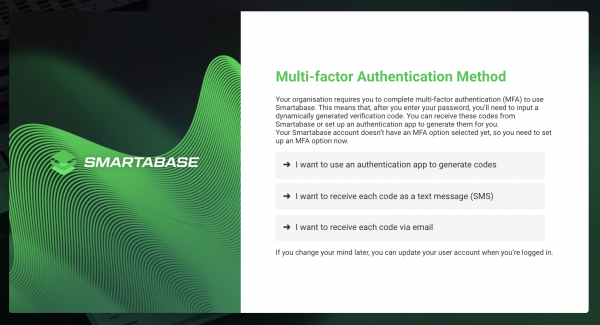
We’ve also included backup MFA codes for situations when you’re unable to use your usual communication method.
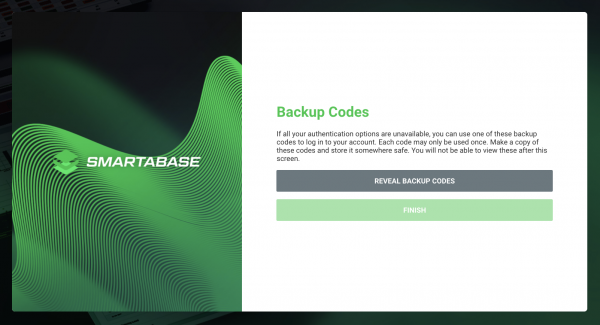
Calculate exponentially weighted moving average
We’ve added a new function for history calculations to determine exponentially weighted moving average (EWMA). The historicalewma function calculates the EWMA of a value based on the number of days in the decay period (i.e. the decay constant) and the event date as a date calculation. To calculate the EWMA of Total Training Load using a decay constant of seven days, you could use the following formula:
historicalewma(Total Training Load, Historical Total Training Load, Date Calculation, Historical Date Calculation, 7)
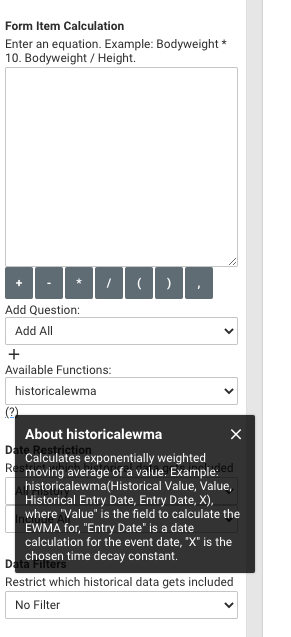
Upload files in the background while continuing to edit the form
Previously, when you uploaded a file to an event form, you weren’t able to carry on making changes while the file uploaded. We’ve improved this process and files now upload in the background so that you can continue filling in and editing the record. This applies to file uploads, multi-file uploads and attachments.
General improvements
- The password reset page is now mobile-friendly, so you can open a password reset link from email from your phone or tablet.
- We’ve adjusted internal messaging so that you can more easily choose which recipients to send content to. Previously, all group members were selected by default. We made this change to help prevent sending information to people unintentionally.
- When you view a report, history or table with a column for a signature field , the signature will be visible rather than the “signed” text.
- The multi-factor authentication key is no longer visible on the account screen. If you need to set up an authentication app, check out the multi-factor authentication article.
- We’ve improved the styling of the site switching feature (enterprise sites only).
- We’ve added an icon to the text indicator showing which group is loaded in your browser.
Bug fixes
- We’ve resolved an issue with the layout of the password confirmation field on the account registration page. This page is only visible when registration is enabled for your Smartabase site.
- We’ve fixed some styling for date selectors in the Smartabase mobile app.
- We’ve also adjusted the styling to increase the visibility of the error message for files that aren’t able to be previewed.
- We’ve resolved an issue with the download all files feature where only files attached to the first row of a table were being downloaded.
- We’ve fixed an issue where table fields were showing in PDF reports, even if the field was set up to not show in PDF reports.
- We’ve resolved an issue where it was possible to save and lock a record while a file was being uploaded. This button is now greyed out until the file has finished uploading.
- Previously, a record could not be saved if there was a hidden table in the form containing required fields. This has now been resolved.
- We’ve fixed the label for the properties used to set minimum and maximum character limits on single line text fields.
- We’ve also fixed a label for an event form dropdown selector in the data import process.
Highlights from your last Smartabase release notes
In the last release notes, for version 6.7 of Smartabase, we announced:
- A new tool for restriction policies to prevent editing of selected fields and sections.
- The ability to ban specific passwords and password patterns.
- A faster way to view and dismiss system notifications.
- Automatic reloading of the login screen after you log out, so you can come back to Smartabase more easily.
If you missed those release notes, you can read them here.