
Version 6.2 of Smartabase contains exciting new functionality and we’re pleased to let you know it’ll be available to you shortly.
- New and improved methods for managing passwords
- Options for making quick edits to records
- Collapsible sections for streamlined data entry
- Upgrades to the terms and conditions feature
- Improvements to the Dutch language option for Smartabase
- Better site configurability for enterprise Smartabase systems
- Security updates
- Lots of small improvements and bug fixes!
New password management tools
We’ve upgraded Smartabase’s ability to perform password resets and provided new methods for controlling if and how administrators can reset passwords for other people.
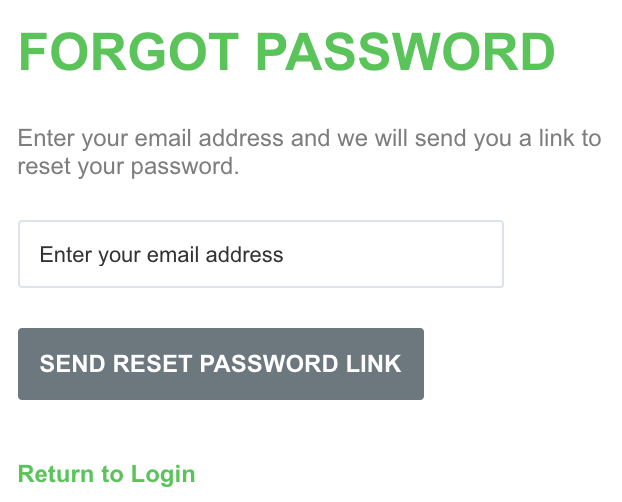
First up, when anyone needs to reset their own password, they’ll now receive a password reset link via email to securely choose a new password.
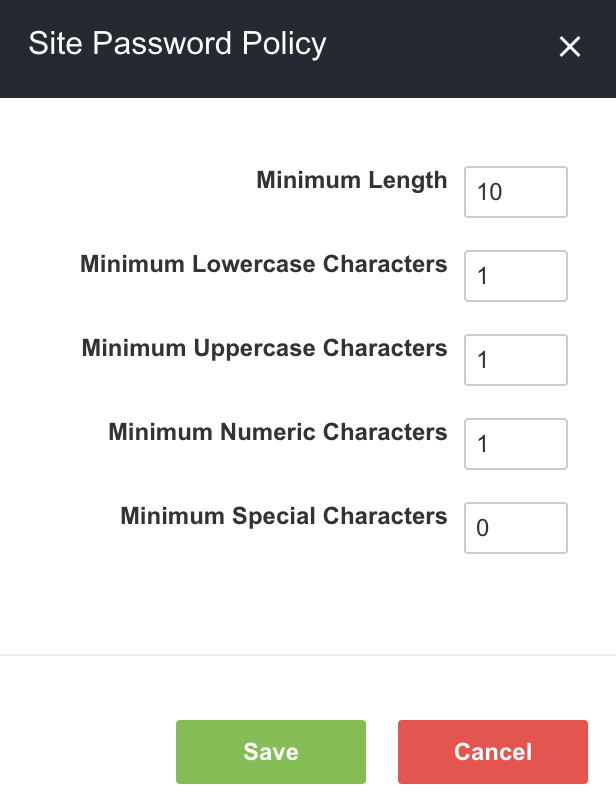
Secondly, your organisation can now implement its own password policy. A new password configuration tool gives our sport scientists the ability to put into place your preferred rules for password length and complexity. This means that everyone in your organisation with a Smartabase account must follow these rules when choosing a new password. This includes any of our professional services team who assist your organisation with the development of your Smartabase site.
Thirdly, your organisation can nominate how authorised Smartabase administrators are able to initiate a password reset for other people. Site administrators and team administrators can authorise a password reset that uses the link method, but only nominated administrators can set a manual password. All Smartabase administrators will be required to verify their identity using multi-factor authentication each time they want to use the password reset function for other people.
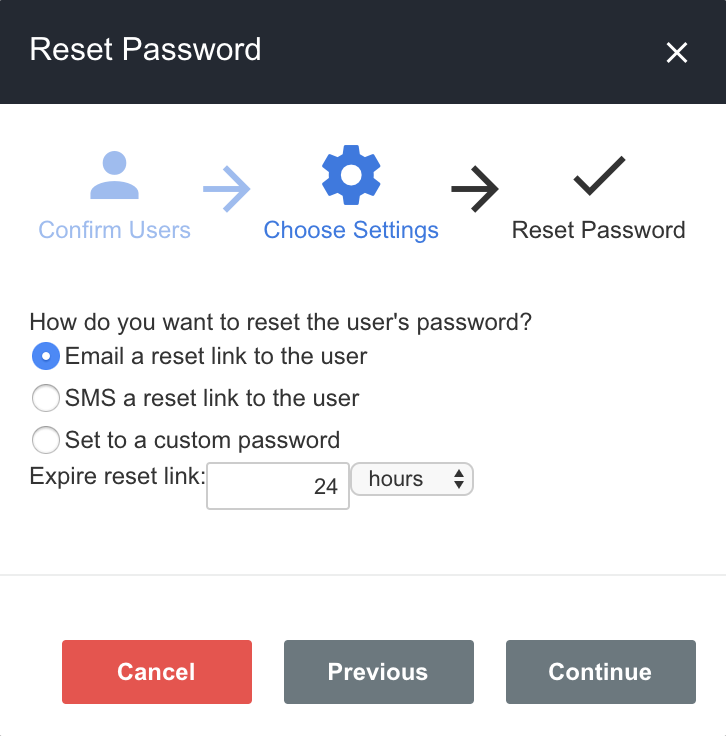
And, finally, those Smartabase administrators are able to choose how a password reset should be communicated to the affected users. A password reset link can be sent out by email or as an SMS.
Quick editing options
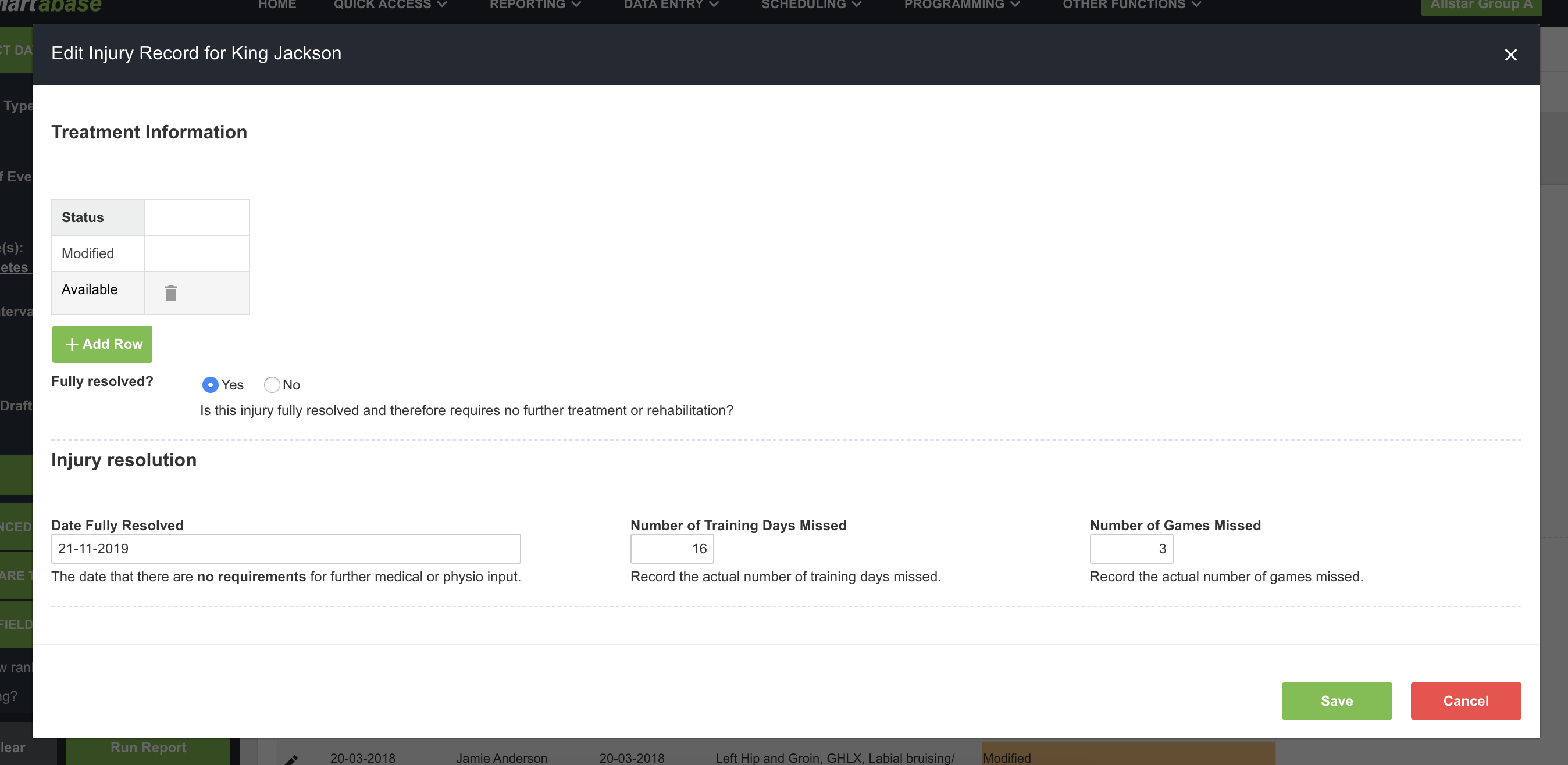
It’s now possible to quickly make edits to a record without leaving an embedded report or event, a report (including front page reports) or the history screen. The fields in an event form that allow user input have a new property (set using the form builder) which enables quick editing functionality. This means you can select the quick edit icon for a record and then, in a pop-up screen, update the fields that have quick editing enabled.
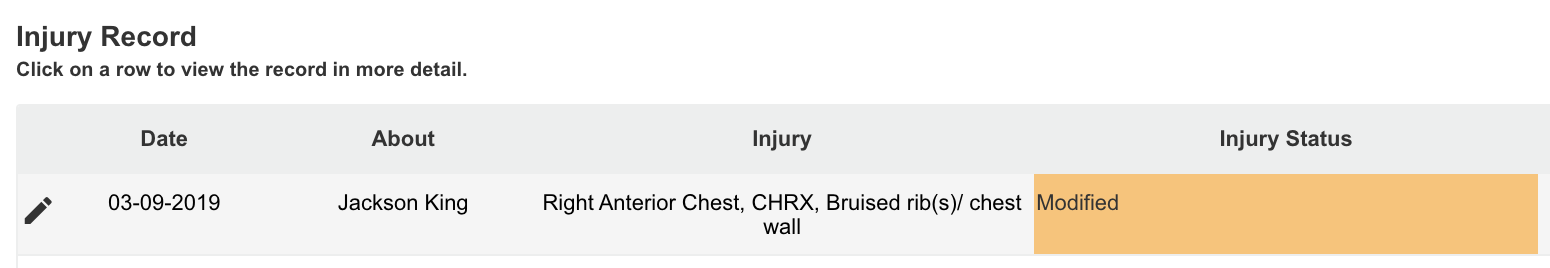
We made this feature for people who frequently need to make small changes to large forms. For example, when you just want to resolve an athlete’s condition and don’t necessarily need to look at their entire injury record.
If this functionality is something you’d like to make use of, please contact a member of our professional services team and we’ll switch it on for you.
Streamline data entry and review with collapsible sections
You’re now able to set collapse behaviour for each section of a form. This means each section can be collapsed or expanded when entering or viewing the data in a form. We included this feature so that it’s simpler to navigate through and use large or complex forms.
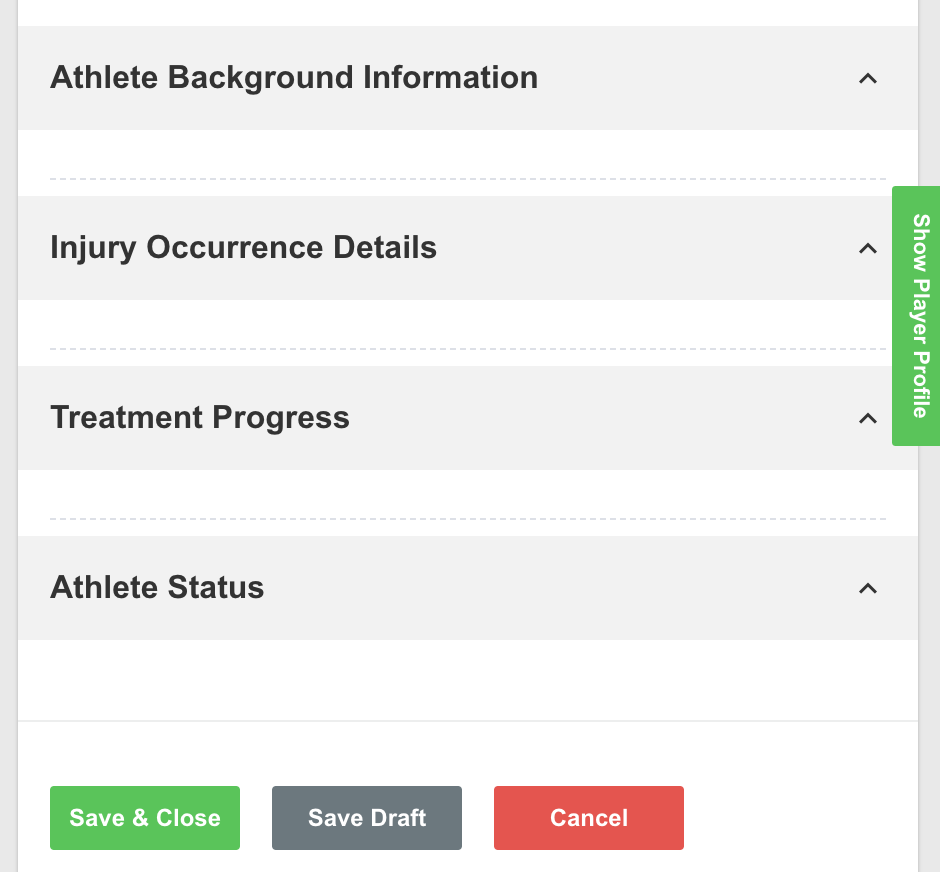
The ability to collapse sections also works within the new quick editing screen if fields from multiple sections (with this property enabled) are shown there.
Once this feature is enabled on your Smartabase site (a simple task for our team to complete), you’ll find the option to make a section collapsible in the advanced properties for each section of a form.
Terms and conditions abilities
If you want people to accept your terms of service every time they log in or refresh their Smartabase session, you can now set this as a requirement. This is useful if your organisation has an obligation to display its terms of service to people each time they use Smartabase. Once this option is enabled, the terms of service apply to everyone on your site.
Don’t forget that it’s also possible to provide customised terms of service (including terms and conditions, user agreements or other policies) according to people’s role. So, for example, your organisation can ask medical personnel to consent to terms that reflect their obligations pertaining to health information or ask coaches to consent to terms that reflect their responsibilities with regard to athlete contact information.
Smartabase in Dutch – gebruik Smartabase in de Nederlandse taal
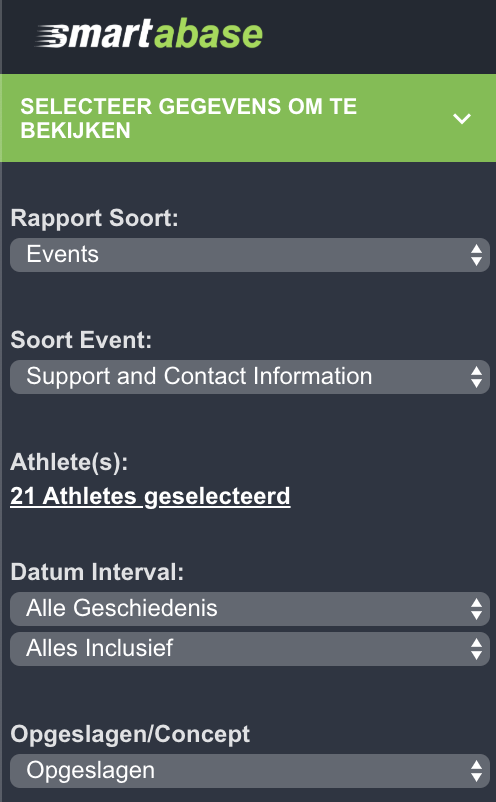
We’ve made a big improvement to the Dutch option that’s included in the language choices available from your account page. This means anyone with permission to update their account can choose to view the Smartabase web application or mobile application in Dutch, although this option isn’t yet available for the Smartabase Athlete application.
Note that Smartabase’s language choices don’t automatically translate content that’s custom-built in your site, such as forms, dashboards or alerts. If you want to provide translations (in any language) of content you’ve created to the athletes, coaches, staff or others using your Smartabase site, please talk to our professional services team, who will be happy to assist.
Improved site configurability
We’ve made improvements that are specifically targeted at those of you who are using enterprise Smartabase systems (multiple sites on the same server which are part of the same organisation). Our sport science service team can use a new configuration tool to quickly update the relationships between each Smartabase site used by your organisation. This means it’s easier to control and share data structures (event forms, profile forms etc) and people across Smartabase sites.
In the past, we relied on our non-customer facing teams for this task, but now you can go straight to your lead sport scientist to quickly make changes to your enterprise Smartabase system.
Security updates
Behind the scenes, we’ve done a great deal of work to ensure that Smartabase complies with best practices for security. Smartabase’s code has been thoroughly scanned and enhanced to meet extremely strict military grade requirements. We’re proud to let you know that, no matter who you are, your Smartabase data is protected.
We’ve also built in the ability for people to authenticate via Google Authenticator in addition to using SMS and email. This means that your Smartabase access is no longer dependent on your ability to receive text messages or emails when multi-factor authentication is enabled on your Smartabase site.
Additionally, if your Smartabase site has team administrators, we’ve made restrictions so they’re only shown the accounts they’re responsible for. This improves both security and system loading time.
General improvements and bug fixes
- We’ve fixed an issue affecting dashboards which was caused by a clash between the identifiers for dashboards and categories. While we’ve resolved the underlying problem, some dashboards might require a manual fix. So if you have any dashboards which don’t display, please reach out to your lead sport scientist to expedite getting this resolved. We recognise that this error on our part created difficulties for each of you who were affected, and we apologise.
- When you duplicate a user account as an administrator, it wasn’t possible for you to delete the duplicate. We’ve built in functionality for our sport scientists to carry out this task for you now, so if you have any duplicated accounts that aren’t required or should be deleted for compliance reasons, please get in touch with your contact at Fusion Sport.
- We’ve improved the deletion behaviour of records that you create using the training blocks tool. If you delete a training block, Smartabase will remove any unmodified records (past and future) created from that training block. If an athlete or coach has updated or edited a record in any way, it won’t be affected by the deletion of a training block. When you use the training block stop function, Smartabase will remove unmodified future records, leaving any past records intact.
- We’ve corrected some language errors on the login screen for the Smartabase desktop application. The URL field is now labelled correctly.
- The multi-file upload field has been optimised to ensure you can replace files with others during use.
- We’ve resolved some issues that prevented people from downloading files that have been added to forms.
- You may also notice that we’ve updated the previewing feature to display PDFs in a better size and resolution.
- We’ve made more improvements to the reliability of lock delay behaviour for event forms that have been set up using this feature.
- We’ve resolved some minor issues that affected the selection process of entities in scheduling event forms.
- You can expect groups to be alphabetically ordered wherever you see a dropdown list of groups, such as when choosing a subgroup to run a report about.